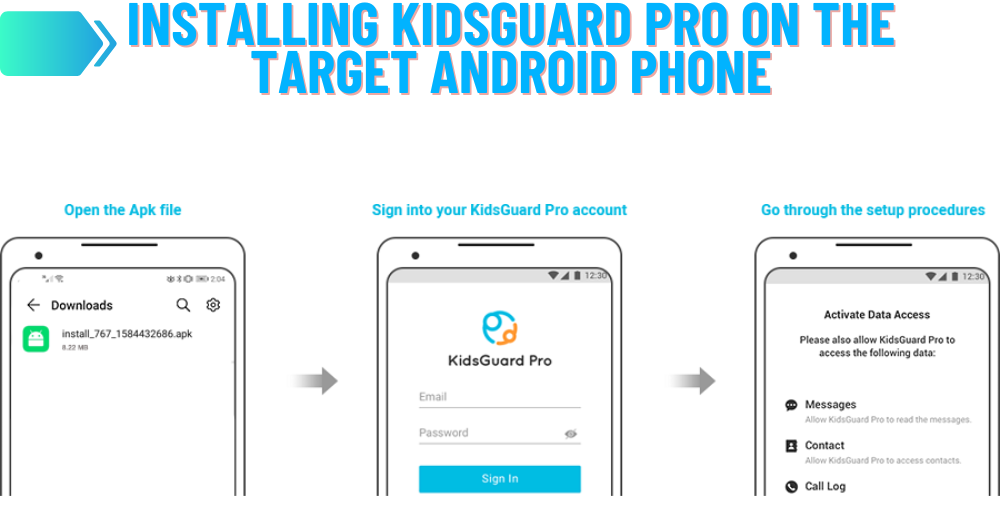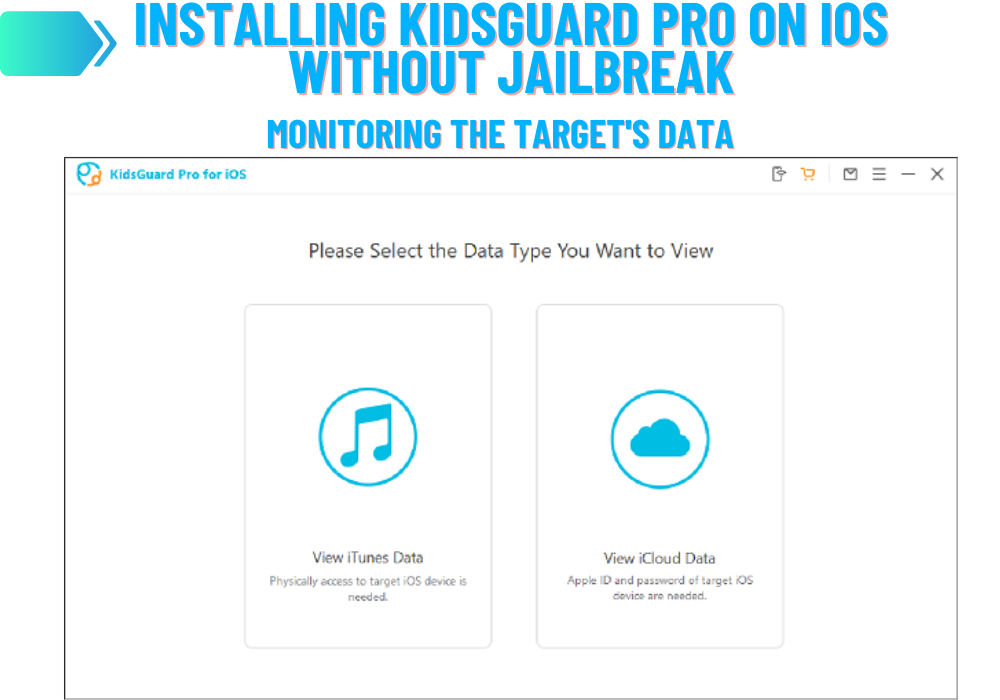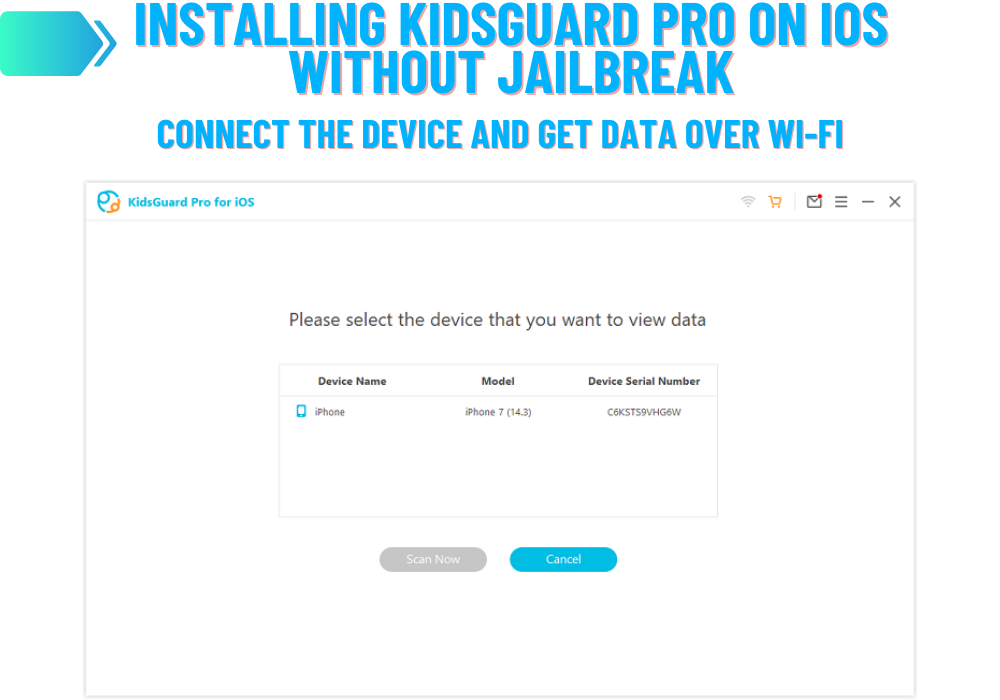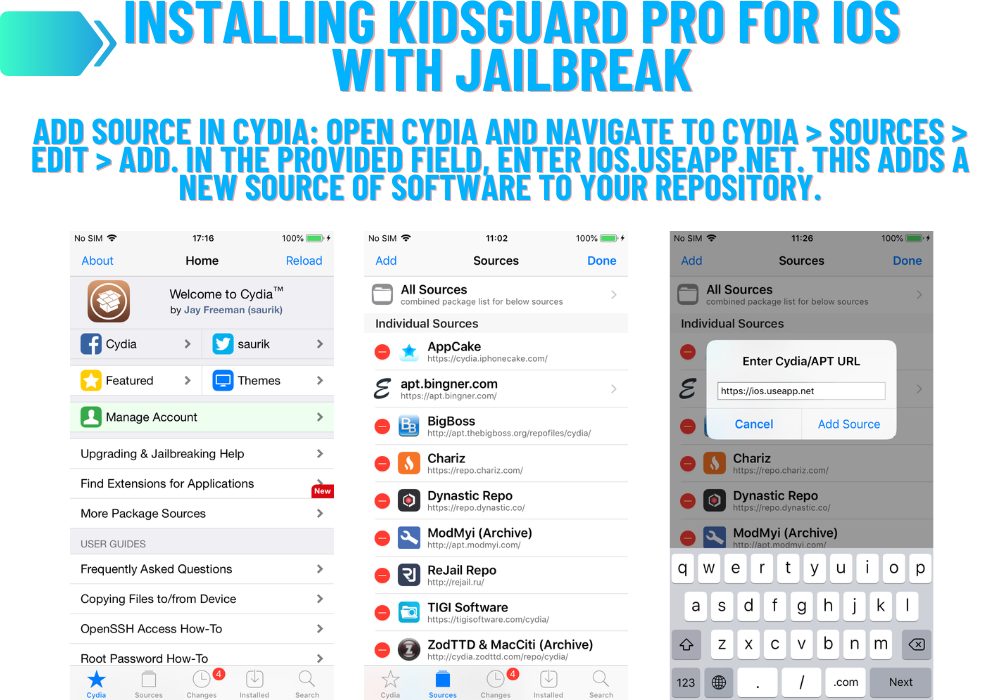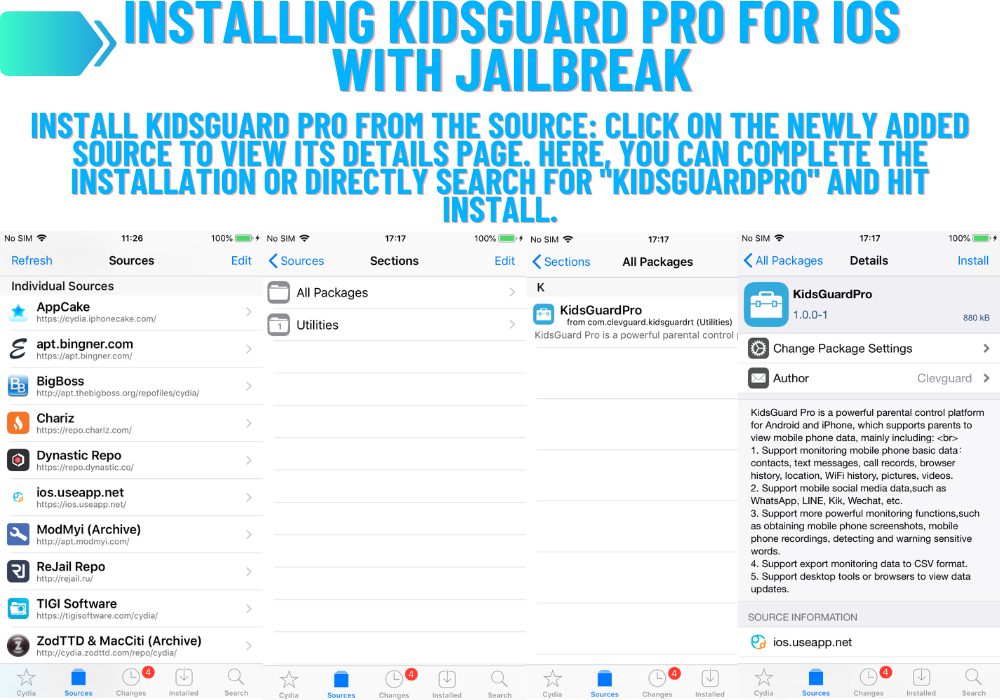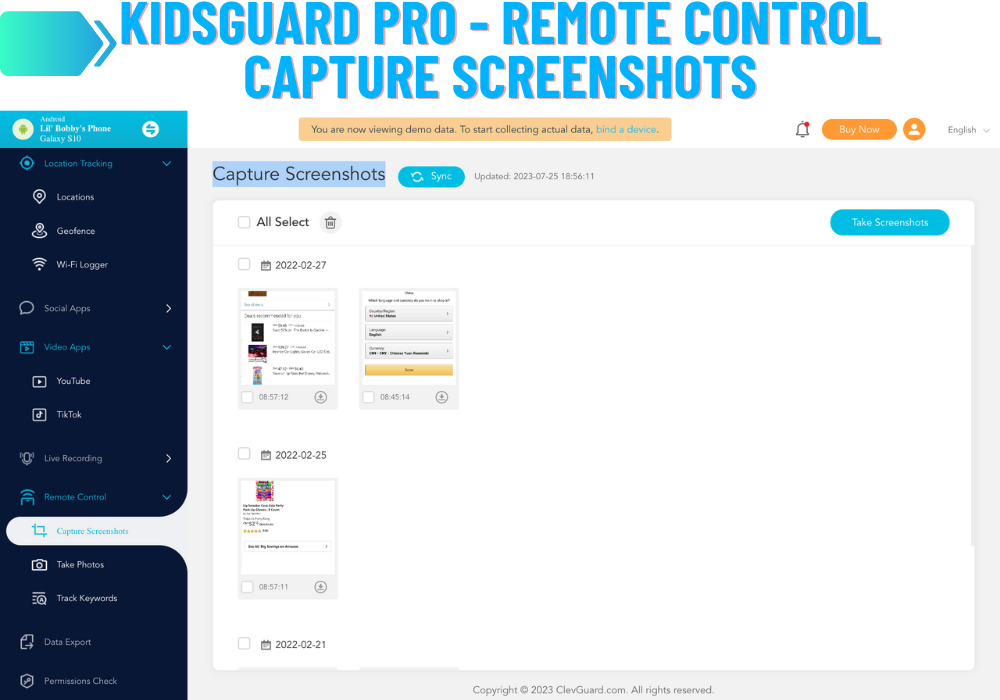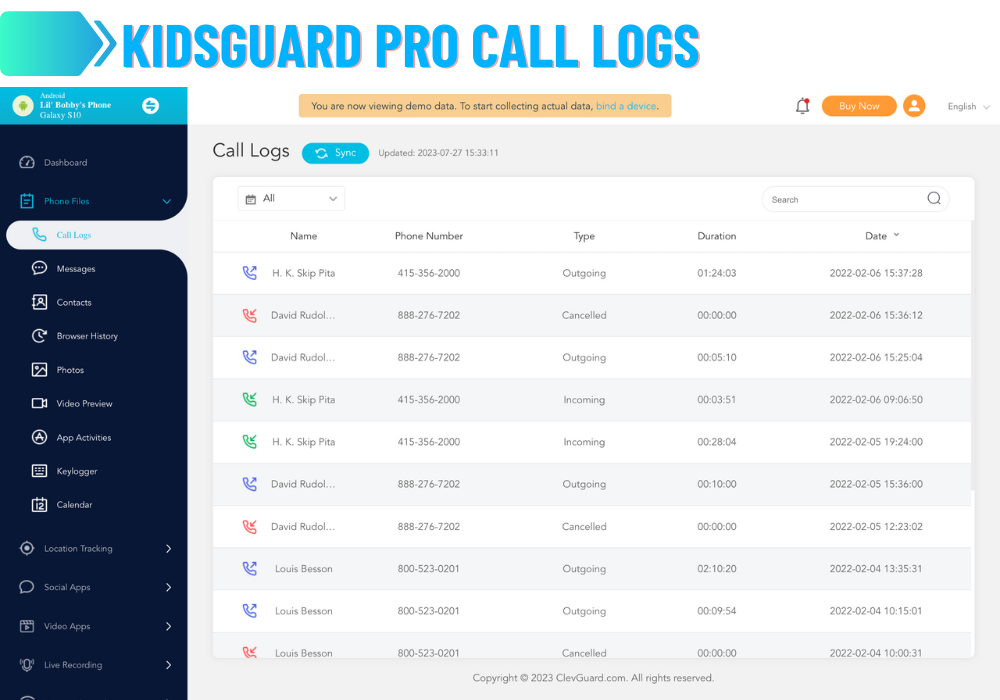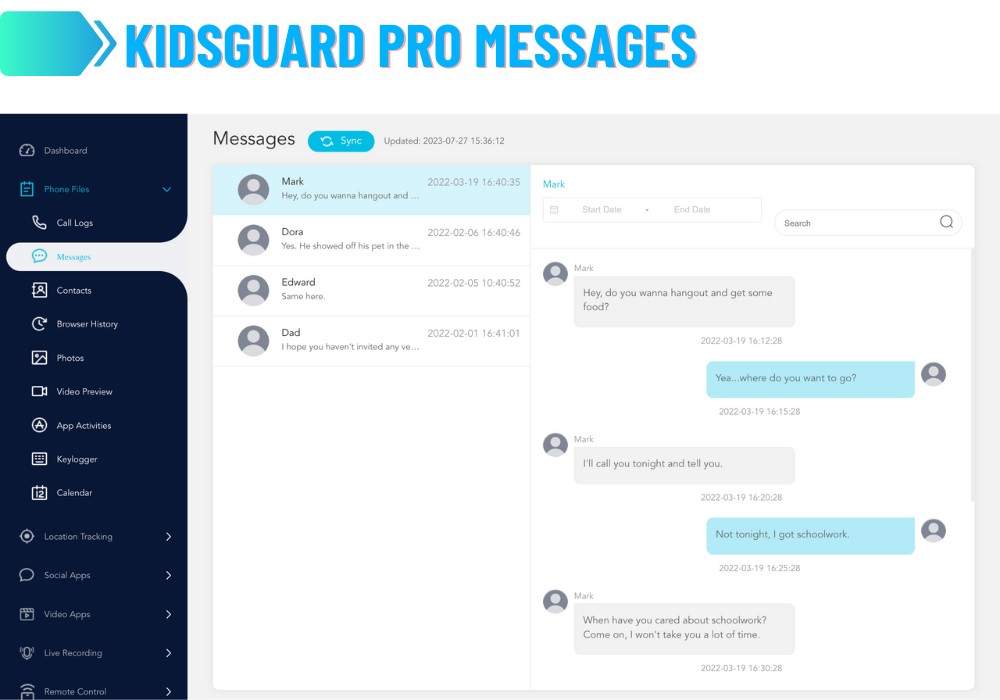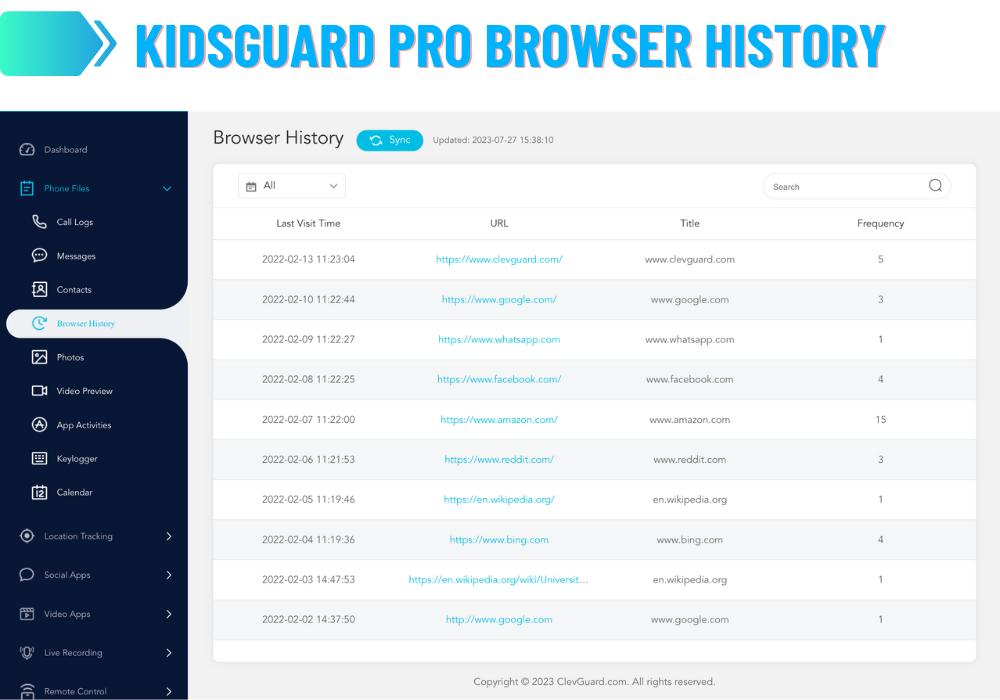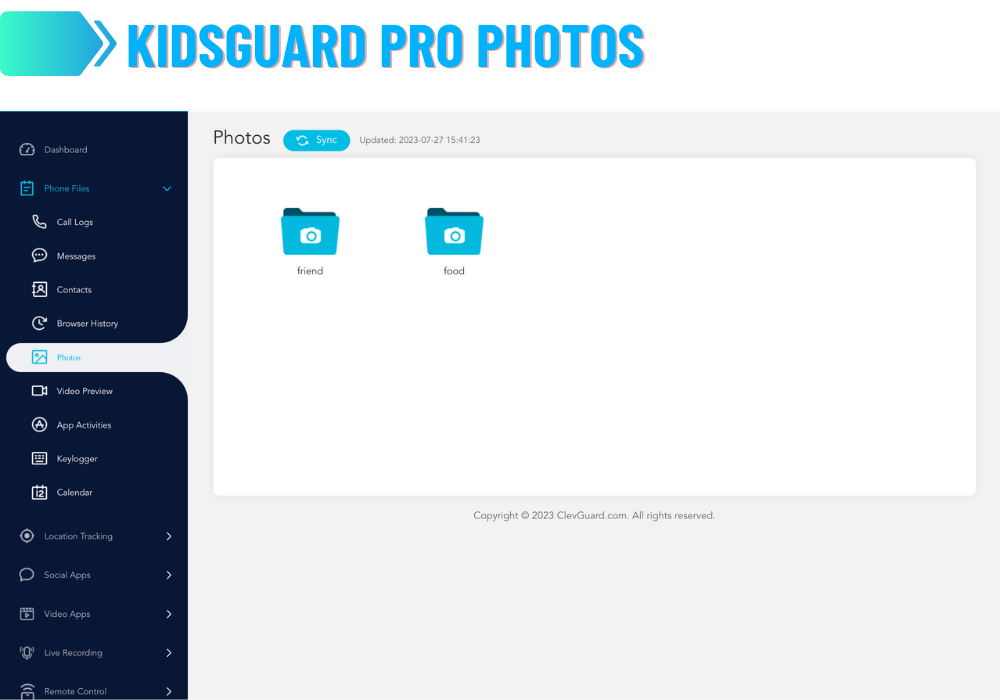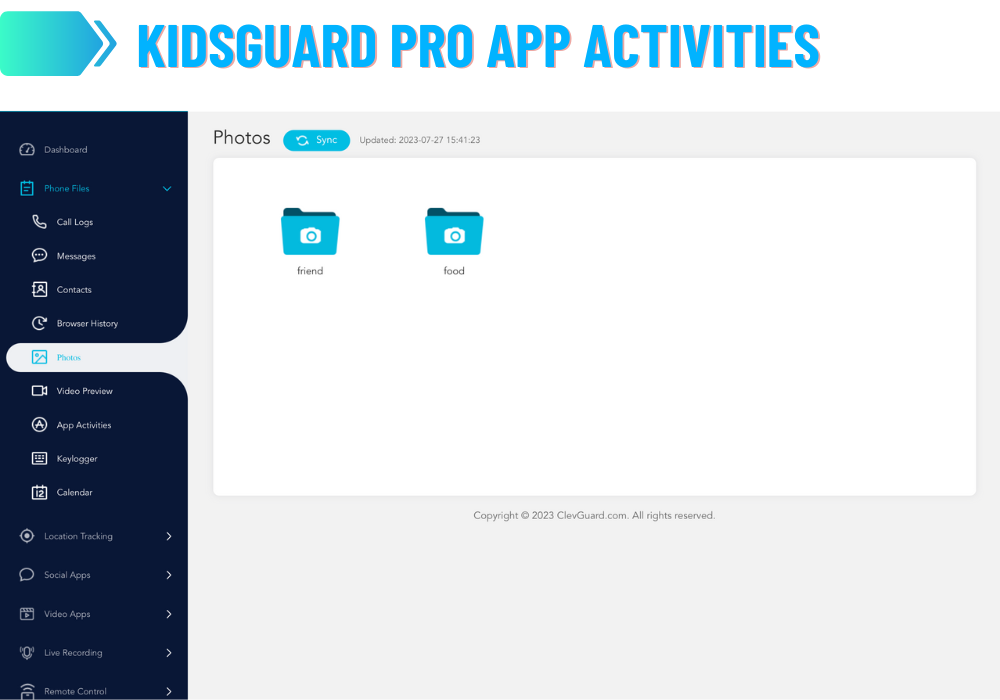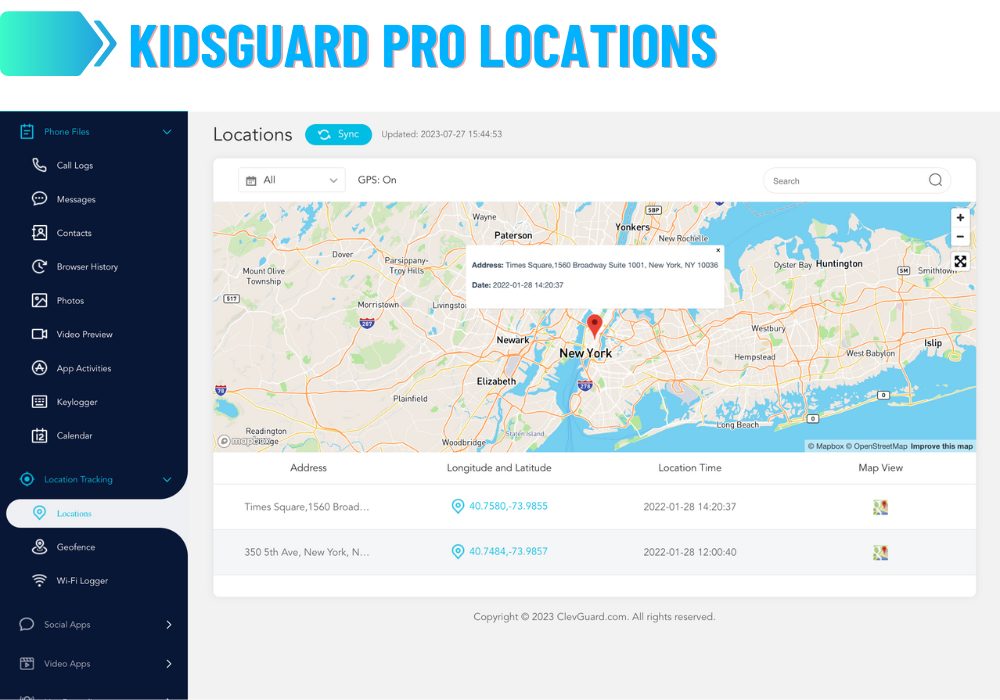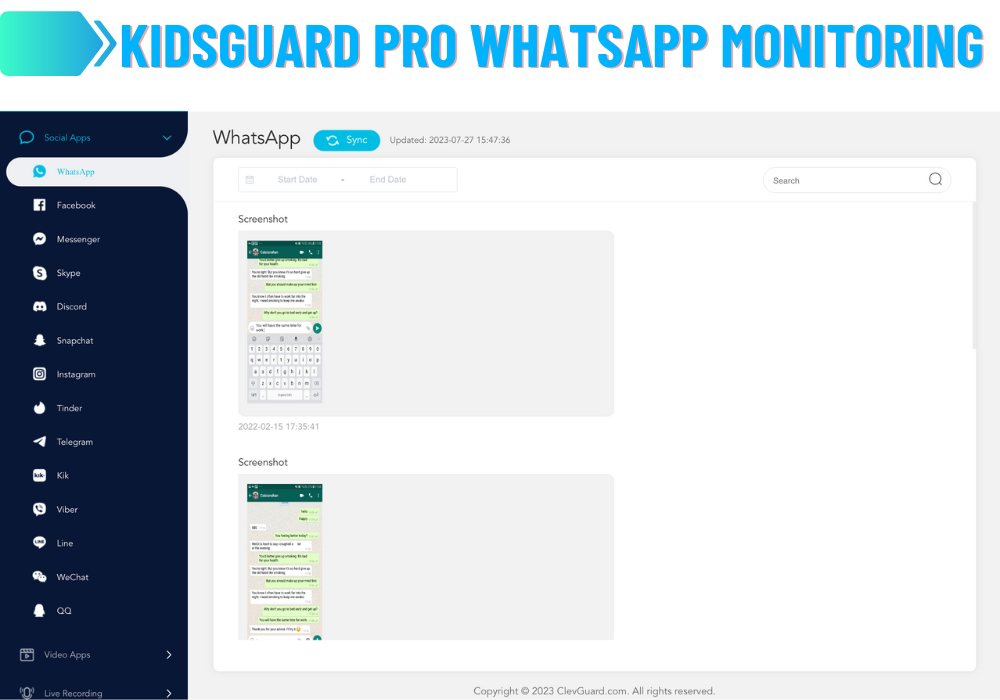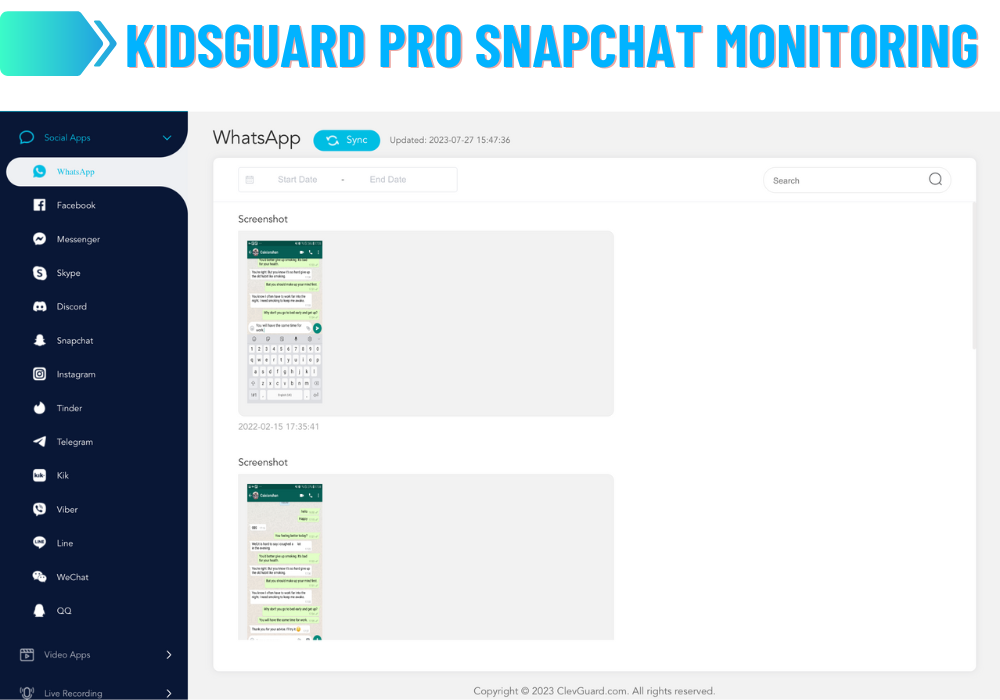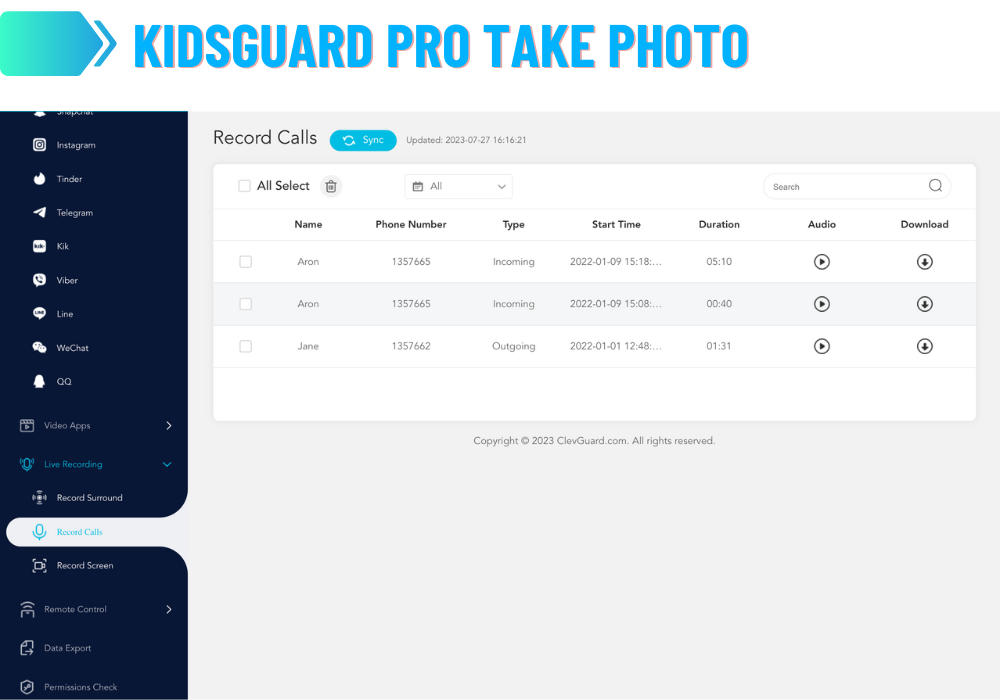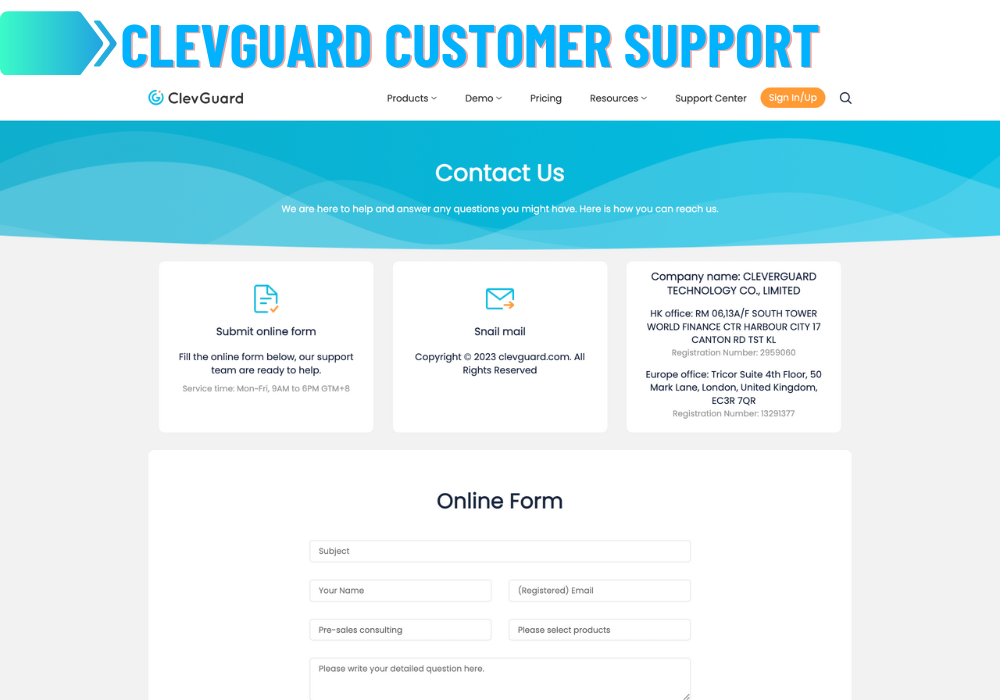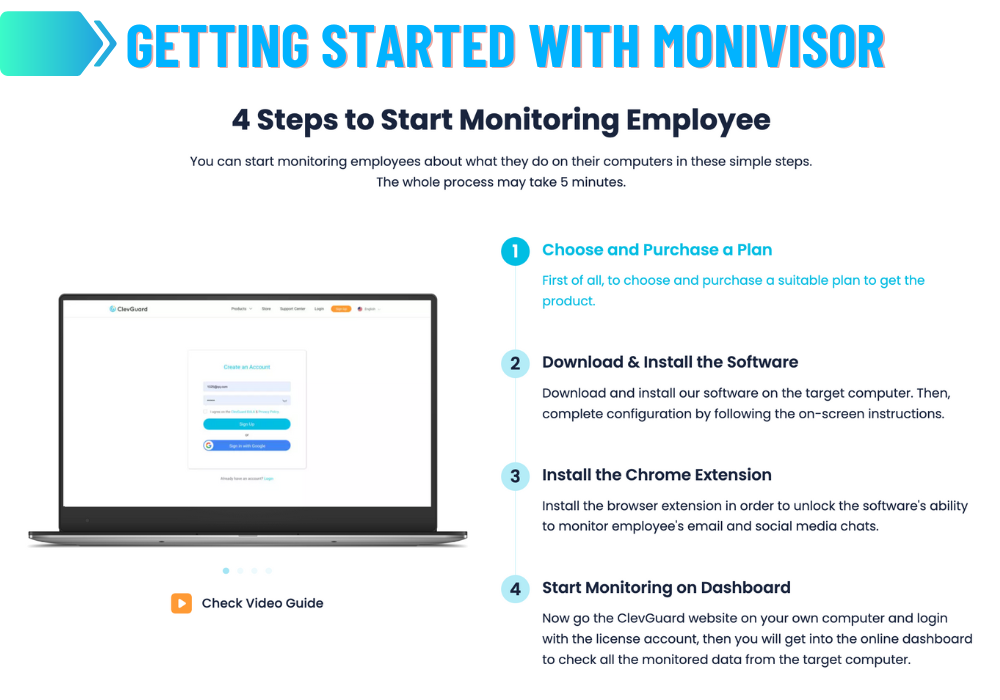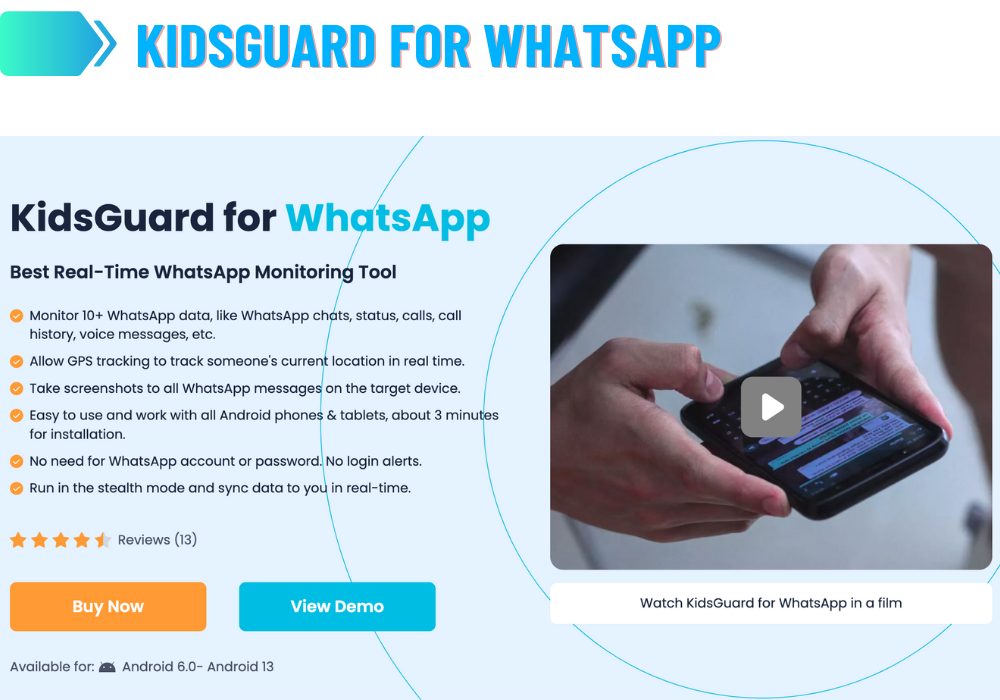In the digital landscape that we navigate daily, the quest for robust, reliable, and easy-to-use software to help safeguard and manage our online life is never-ending. Fortunately, our digital expedition has led us to a remarkable all-in-one solution: ClevGuard.
ClevGuard is a comprehensive suite of digital tools, thoughtfully crafted to cater to a variety of needs: KidsGuard Pro for phone monitoring, MoniVisor for computer monitoring, KidsGuard for WhatsApp and KidsGuard for LINE for your instant messaging needs, ClevGo to adjust GPS location, and KidsGuard for effective parental control. Additionally, ClevGuard’s very own essential antispy and privacy protection is an invaluable asset to any digital user.
What sets these tools apart, you might ask? That’s exactly what we’ll delve into. In this comprehensive review, we’ll explore each of these products in detail, highlighting their standout features, benefits, and how they can help you take command of your digital landscape. Buckle up, and let’s begin our ClevGuard journey! 🚀
Introducing KidsGuard Pro by ClevGuard: Your Ally in Digital Parenting 🧑👧👦
Behind the digital fortress known as KidsGuard Pro, is the innovative company, ClevGuard. Renowned for its suite of digital protection tools, ClevGuard’s primary mission is to protect our children from potentially harmful online content. They’ve devoted their expertise to creating trustworthy and reliable solutions for computer monitoring and smartphone tracking, aiming to give parents peace of mind in the often overwhelming digital world.
KidsGuard Pro, their flagship product, comes in two variants: KidsGuard Pro for Android and KidsGuard Pro for iOS. Compatible with the two most popular operating systems, these tools allow parents to seamlessly monitor their children’s activities across multiple devices such as tablets, phones, and computers.
Apart from KidsGuard Pro, ClevGuard has also developed specialized products like KidsGuard for WhatsApp and MoniVisor for Win. Adding to their arsenal, they’ve recently introduced KidsGuard Parental Control and ClevGuard Anti-Spyware.
Beyond just a parental control tool, ClevGuard can also be thought of as a versatile tracking software that can gather a variety of data from the device it’s installed on. From location tracking, phone call history, social media activities, to internet browsing history – ClevGuard has it all covered. This versatility extends to other contexts as well, such as employee monitoring within an organization, or for family members who may need extra support or supervision. It can also prove invaluable in marital relationships, providing a layer of transparency to clear any doubts.
In essence, ClevGuard and its suite of products, led by KidsGuard Pro, act as a digital guardian, providing a layer of protection and transparency in a world that is increasingly online. Whether it’s for your kids, your employees, or for personal use, ClevGuard is ready to support you in your digital journey.
The Pros and Cons of KidsGuard Pro 🏆🚫
What I Love About KidsGuard Pro
The appeal of KidsGuard Pro lies not just in its affordability, but also its effectiveness. The interface is straightforward and user-friendly, reducing the learning curve to almost zero. This makes it a perfect match for those who are new to the world of spy apps and want to navigate through smoothly.
The beauty of KidsGuard Pro is its balance of simplicity and sophistication. You get access to advanced features like call recording and geofencing, which are often reserved for higher-end, costlier spyware. These additional capabilities provide an extra layer of control and security that go a long way in managing and monitoring digital activities. These aspects form the core reasons why I endorse KidsGuard Pro.
Where KidsGuard Pro Could Improve
No product is without its room for improvement, and KidsGuard Pro is no exception. Given its competitive price point, one can’t expect it to deliver all the bells and whistles of pricier competitors. However, there are areas where I would love to see enhancements.
One feature I’m keen to see in future iterations is the ability for remote video capture. Currently, KidsGuard Pro allows users to remotely access the target device’s camera to capture photos but falls short when it comes to recording videos.
Additionally, while the app provides a location tracking feature, it doesn’t always hit the bullseye. The tracking accuracy could use some refining, as there’s often a ±100-meter discrepancy.
In summary, while there are some areas where KidsGuard Pro could improve, its easy-to-use interface, economical price point, and unique advanced features make it a product I would recommend to those entering the world of digital monitoring and safety.
KidsGuard Pro Compatibility 📱💻
One of the key attributes that earmark a successful spying software is its compatibility. A spy app should be able to work flawlessly with a wide array of devices, considering the diverse options in the smartphone market today.
Fortunately, KidsGuard Pro is compatible with both Android and iOS, the two giants of the smartphone OS arena. Even better, you don’t need to root your Android device or jailbreak your iPhone for the app to work optimally. This underscores the app’s wide-ranging flexibility, whether you have a rooted Android device, a jailbroken iPhone, or none of the above.
For Android users, KidsGuard Pro supports devices running on Android version 4.0 and above, making it a perfect fit for most users today. This compatibility extends to the newer versions of Android up to the Android 14-beta.
In the iOS landscape, KidsGuard Pro works seamlessly with iOS versions 9 and above. This means whether you’re still on iOS 12, or you’ve updated to the latest iOS 14, KidsGuard Pro has got you covered. This breadth of support extends to the iOS Viewer on PC, ensuring that monitoring is not limited to mobile devices alone.
Moreover, KidsGuard Pro extends its compatibility to various versions of Windows (from Windows 7 to 10) and a wide spectrum of macOS versions, from the oldest Mac OS X Cheetah to the latest macOS Monterey. Regardless of the OS your computer is running on, you can easily use KidsGuard Pro for monitoring.
And for iCloud users, there’s excellent news. KidsGuard Pro imposes no limit, ensuring that your iCloud data can be monitored seamlessly.
How Does KidsGuard Pro Work? The Simple and Comprehensive Guide 🚀
KidsGuard Pro provides a comprehensive way of monitoring your loved ones’ smartphones in a straightforward manner. Below is a step-by-step guide on how to use this surveillance tool effectively:
Account Creation and Setup 🌐
Before you can start monitoring, you’ll need to create a KidsGuard Pro account. Head over to the KidsGuard Pro official website and click on the “Sign Up” option. Enter your email ID, set a password, and select the product that fits your requirements. After creating your account, make a payment to purchase the product.
Installing KidsGuard Pro on the Target Android Phone 📲
To install KidsGuard Pro, you’ll need physical access to the target device. Here’s how to do it:
1. 🔒 Disable Google Play Protect: To avoid unnecessary notifications, make a quick trip to the Play Store. Click on the hamburger icon 🍔, then select “Play Protect.” Swipe the toggle for “Scan apps with Play Protect” to off.
2. 📥 Download and Install KidsGuard Pro: Grab the target phone and open any browser. Navigate to www.clevguard.net and slide right ➡️ to download the app. Proceed to install it, but remember to green-light installations from unknown sources first!
3. 📃 Follow the Installation Prompts: Open the freshly installed app, give a nod to the End User License Agreement, and sign in using your KidsGuard Pro account credentials. Don’t forget to fill in the target person’s name and age, then grant the necessary permissions to the app.
4. ⚙️ Activate Various Settings: Roll up your sleeves; it’s time to tweak some settings. You’ll need to disable Play Protect (if not done already), enable accessibility, switch on app supervision, permit notification access, allow administrator access, and activate screen capture. Also, grant the app access to messages, contacts, call logs, calendar, and location. Finally, disable battery optimization for KidsGuard Pro.
5. 🔍 Start Monitoring: Granted all necessary permissions? Great! Tap on “Start Monitoring.” Now, you’re all geared up to remotely monitor the target device from your KidsGuard Pro account.
How to Use KidsGuard Pro for iOS Without Jailbreaking Your Device 📱🔐
Embark on a journey of securing your child’s online presence with KidsGuard Pro for iOS – without the necessity of a jailbreak! Follow the steps outlined below to get started:
Step 1: Set Up Your KidsGuard Pro Account 💼
Your first step towards a secure online environment for your child is as simple as 1-2-3. Choose a suitable license 📜, and proceed to make a secure online payment 💳.
Step 2: Download & Set Up the Software 💻
Next, you’ll need to take a deep dive into the world of the KidsGuard Pro app.
- Log in to your KidsGuard Pro account. You’ll find yourself redirected to the My Products and Orders Management page. Locate your recent purchase here.
- Click on the Setup Guide. Make sure to read the instructions 📖 diligently to learn the ins and outs of your new iPhone monitoring software.
Now, let’s get technical 🔧:
2.1 Download and Install the Program
- First, download and install the program onto the target computer. The iOS monitoring software can be downloaded on both Windows PC and Mac 💻.
- If you get the infamous “Windows protected your PC” warning 🚫 on a Windows PC, don’t fret! Click on “More info”, then select “Run anyway”.
2.2 Choose Your Preferred Method for Data Backup and Analysis
You have two powerful ways to retrieve data from the target device:
Option 1: Connecting the Device to Computer with USB 🖥️➡️📱
Perfect for those who can’t link the target iPhone and computer to the same Wi-Fi network.
- Here, KidsGuard Pro for iOS backs up the iPhone’s data through a USB cable connection.
- If pre-existing backup files are available on your computer, the program automatically detects and displays them. Choose the desired backup file and let the scanning begin!
Monitoring the Target’s Data
👉 On the Device. Select ‘View iTunes Data’ and initiate the scanning process 🔄.
👉 On iCloud. Hit “View iCloud Data”, then follow the on-screen instructions. Select “Restore from iCloud Backup” when “Apps and Data” appears, and enter the iCloud Apple ID you wish to monitor.
🔔NOTE: Ensure you back up data before resetting the factory settings. The new KidsGuard Pro for iOS version supports resetting the iOS factory on your computer.
Option 2: Connect the Device and Get Data over Wi-Fi 📡
Ideal for users who can ensure the same Wi-Fi connection for both the device and computer. The latest version of KidsGuard offers remote data backup and analysis over Wi-Fi.
🔔NOTE: The target iPhone must have been connected to the computer at least once, and both devices should be using the same Wi-Fi during the backup.
Once the devices are connected, click the first icon at the top right corner and hit the ‘Sync Now’ button. The program will then display the device name, serial number, and system version number. Select the device to start scanning the data.
🔔NOTE: If privacy settings are reset, you’ll need to connect the target device with a USB cable and trust the computer again.
Step 3: Begin Monitoring on Your Computer 👁️
Once scanning completes, switch between different file types and view the details. You can even check out deleted files! For a comprehensive insight into the monitored data, hit the ‘Export’ button. This allows you to save and view social apps’ chat history and media files on your computer.
And voila! You’re all set to start monitoring with KidsGuard Pro for iOS without needing to jailbreak your device! 🔍👨💻🎉
How to Use KidsGuard Pro for iOS with Jailbreak 📱🔓
Experience the full potential of your iPhone with a jailbreak! This grants you full control and top-tier administrative rights over all files, enabling real-time iPhone monitoring and access to more features. So, let’s break the shackles and explore KidsGuard Pro for iOS with a jailbreak.
Step 1: Add Source in Cydia 🌐
Jailbreaking opens up a new world of apps and tweaks, available through Cydia, the Jailbreak App Store.
Open Cydia and navigate to Cydia > Sources > Edit > Add. In the provided field, enter ios.useapp.net. This adds a new source of software to your repository.
Step 2: Install KidsGuard Pro from the Source 📲
You’re now ready to install KidsGuard Pro! Click on the newly added source to view its details page. Here, you can complete the installation or directly search for “KidsGuardPro” and hit install.
Step 3: Configure Information 🛠️
Once installed, it’s time to fine-tune KidsGuard Pro. Open the app and enter your purchase email and password to set up basic device information.
Step 4: Decide on Cydia Visibility 👁️/🙈
If this is your first time jailbreaking and downloading Cydia, we recommend choosing to hide Cydia for a more discreet experience. However, you can also opt to skip this step if you wish to keep Cydia visible.
Step 5: Hide KidsGuard Pro App & Finish Configuration 🎯
After you’ve finished setting things up, the KidsGuard Pro app will automatically hide itself. Stealthy, isn’t it?
At this point, you’re all set! The KidsGuard Pro plug-in will diligently work in the background. To start monitoring the iPhone, head over to the KidsGuard Pro dashboard.
🔔NOTE: Remember to clear the target phone’s browsing history and any jailbreak tools to keep your actions discreet.
And there you have it! A step-by-step guide to using KidsGuard Pro for iOS with a jailbreak. Embrace the full capabilities of your iPhone while ensuring optimal safety and monitoring! 🎉👍
How to Use KidsGuard Pro for iCloud ☁️🔍
Dive into a hassle-free monitoring experience with KidsGuard Pro for iCloud. Follow this guide for seamless setup and efficient use of the service. No physical access needed, all you need are iCloud credentials!
Step 1: Pick a Plan 💳
Kickstart your journey by selecting a suitable subscription plan. Securely make your online payment by clicking the “Buy Now” button.
Step 2: Verify iCloud Credentials 🛠️
After a successful purchase, you will be navigated to the My Products and Orders Management page. Here, click on the “Setup Guide” button and start the process of verifying the target iPhone’s iCloud credentials.
Enter the iCloud ID associated with the device you want to monitor and hit the “Continue” button. Be careful! Ensure the iCloud ID or password you enter is correct and the account is active. If two-factor authentication is off on the monitored iPhone, then you’re ready to dive into KidsGuard Pro’s web control panel.
🔔NOTE: If Two-Factor Authentication is enabled on the target device, physical access to the phone is required to retrieve a six-digit verification code. To make future access easier, you can add your phone number as a trusted device, eliminating the need for a verification code each time. Here’s how: on the target iPhone, navigate to Settings > [Your Name] > Password & Security and tap the Edit button to add a trusted phone number. Now you can send the verification code to your phone and finalize the setup.
Step 3: Remotely Monitor the iPhone 🖥️
Once you’re in the KidsGuard Pro’s web control panel, it’s time to start remotely monitoring the target iOS device. Keep track of all the updated data at your fingertips. If it’s your first time syncing data from the target iPhone or iPad to the dashboard, it may take a little time.
And voila! You’re all set to use KidsGuard Pro for iCloud. Stay informed, stay secure, and enjoy a seamless monitoring experience. 🎉👍
🎯 Your Power Dashboard with KidsGuard Pro
As soon as I signed into my KidsGuard Pro account, the Dashboard greeted me like an old friend. It was my entry point into this vast world of digital insights, my personal command center for monitoring.
What’s on the Dashboard? 🖥️
- Account and Order Info: Like any professional setting, the basics are well-covered.
- Device Information: You get info on battery level, GPS, and device status – it’s like having a live feed of your target’s device. Plus, knowing the battery level and GPS can save the day if anything goes wrong! 📱⚡️🌐
Also on this shiny dashboard are the following categories:
- Top Calls & Messages: I could see the top 8 Calls and Messages based on duration and interaction on the target device. As I clicked on each, it unveiled the communication landscape of my teen’s phone. I could see who they were talking to and for how long. 📞🔍
- Last Known Locations: This feature enabled me to keep track of my spouse’s whereabouts. It not only showed the location but also updated the visited time and the address of the locality. It felt like having my personal GPS tracker. The map also allowed zooming in and out for detailed insights. 📍🗺️
What can the Dashboard do? 💪
- Check phone files: Access to all phone files, Messages, Call Logs, Contacts, Keylogger, Photos, Video Thumbnails, App Activities, Browser History, and Calendar. Imagine the possibilities! 📁🔐
- Track social apps: With premium features, it’s like having VIP access to all social media applications like WhatsApp, Facebook, Messenger, Snapchat, Instagram, Tinder, Telegram, Line, and Viber. 🌐📲
- Location tracking: I was amazed by the inbuilt GPS and Wifi location tracking system. It enabled me to keep monitoring my target’s location and even gave me the option of setting up a Geo-Fence! 🛰️🏠
- Remote control: This feature felt like a superpower. I could record calls of the target phone, take screenshots, and capture secret photos without any hassle. 📸🎙️
- Read Messages & Track Call Logs: I could remotely check all sent and received text messages (even the deleted ones!) on the target iOS device. Incoming and outgoing call logs? Yes, please! 📲📞
- Access media files: Photos, videos, or voice memos – nothing was off-limits. 🖼️🎞️
- View Safari history & bookmarks: I could easily monitor their browsing habits. 🌐📚
- Check text files: I was able to check the content added in Reminders, Calendars, Notes app on the monitored iPhone or iPad. 🗓️📝
- Review Contacts: I could check each existing or new number from the phone’s address book. 📇
- View photos & videos: I had access to view or download all photos and videos taken and saved in the iPhone/iPad’s camera roll. 📸🎥
- Monitor calendars, reminders & notes: I could monitor every calendar activity including date, time, and locations, check contents, events, and plans added in Reminders, and view any text and download any attachment stored in Notes. 📆🔔🗒️
- Access iCloud Drive: Anything stored here, including photos, documents, audio files, was available for my perusal. ☁️🗂️
In conclusion, the KidsGuard Pro dashboard felt like a potent and robust tool, empowering me to gain complete control over my digital monitoring needs.
Features of KidsGuard Pro
Explore an extensive suite of features with KidsGuard Pro designed to keep your loved ones safe and give you peace of mind.
1️⃣ Monitor All Phone Files At Any Time
With KidsGuard Pro, you are empowered to remotely view and export an extensive range of data types on the targeted devices. This broad scope allows you to stay informed and ready to protect your kids or partners. Here’s what you can monitor:
- Contacts 📇
- Call logs 📞
- Messages 💬
- Photos 🖼️
- Videos 🎥
- Calendar 🗓️
- iCloud Drive ☁️
- Voice memos 🎙️
- Reminders ⏰
- Browser history 🌐
- App activities 📲
- Keylogger 🔑
- Notes 📝
2️⃣ Track Phone Location with 4 Powerful Modes
Location tracking is no longer a challenge with KidsGuard Pro’s cutting-edge GPS and Wi-Fi location tracking technology. Parents can ensure their children’s safety by always being aware of their whereabouts. Here’s how it works:
- Track GPS Location: Obtain real-time location data of the target Android or iPhone, complete with detailed address, date, and time information. 🛰️
- Check Location History: Gain access to a comprehensive list of previously visited places, viewable both in list form and on a map. 🗺️
- Wi-Fi Location Tracking: Keep tabs on where the target device travels based on connected Wi-Fi networks. Get details like Wi-Fi name, address, and duration of connection. 📶
- Set Up Geofence: Establish a virtual boundary or “safe zone” for your child. If they step out of this zone, you’ll be notified instantly. 🏠
3️⃣ Remote Control Features of KidsGuard Pro
Experience superior control with remote functionality. Stealth mode enables you to perform a wide range of operations discreetly and efficiently. Let’s have a look:
- Record phone calls: Capture voice records of both the caller and the recipient, ensuring no conversation goes unnoticed. 🎙️
- Capture screenshots: Get a real-time view of the phone’s screen, automatically synchronized for your convenience. 📸
- Take secret photos: Remotely activate the phone camera to take secret photos, helping you uncover hidden truths. 📷
- Listen to phone environment: Record the sounds surrounding the target phone to gain insight into your child’s or partner’s environment. 🎧
- Record phone screen: Remotely and secretly record the target phone’s screen to stay updated with their activities. 🎥
- Set up sensitive words: Keep a closer eye on your loved ones’ interactions. Set up sensitive words to trigger records and receive real-time alerts via email if these words are sent or received on the target device. ⚠️
With KidsGuard Pro, monitoring has never been so effortless and comprehensive. Gain insights, ensure safety, and enjoy peace of mind. It’s time to step into the future of surveillance. 🕵️♂️
Phone Files Section
On the left side of the user interface, you will find the Phone Files tab, which displays different categories of file types available on the target device. These categories include Call Logs, Messages, Contacts, Browser History, Photos, Videos, and App Activities. In the following sections, we’ll provide a deeper understanding of each feature.
Call Logs
The KidsGuard Pro Call Logs feature is designed for those who are anxious about their loved ones’ phone call activities. It provides detailed information such as caller/callee’s name, phone number, type of call (incoming or outgoing), call duration, and the time and date of the call.
One of the highlights of this feature is that it can also access deleted call logs unless they are erased immediately after the call. Moreover, the search feature allows you to pinpoint specific contacts, although be mindful that the search function is case-sensitive.
My Experience: The Call Logs feature proved to be swift, accurate, and user-friendly, providing essential details like call time, contact name, and more. Call records were regularly updated, and a visually appealing color scheme represented different types of calls. However, sorting based on call duration wasn’t available.
Messages
KidsGuard Pro excels at tracking text messages, a popular communication method. Not only can it monitor messages, but it can also display the time and date of each one. While it is capable of tracking deleted messages, it doesn’t detect messages deleted instantly after sending or receiving them.
My Experience: The message tracking feature performed commendably, offering a comprehensive view of incoming and outgoing text messages. However, if messages are deleted immediately upon receiving or sending, they can’t be tracked.
Contacts
KidsGuard Pro displays all the numbers associated with a contact name, as well as linked email IDs and addresses. This feature allows you to spot any changes made to contacts and to inspect all contacts for potential suspicions.
My Experience: KidsGuard Pro effectively shows all contacts stored on the target phone. Newly added or edited contacts were updated quickly. However, the sorting of contacts was somewhat uneven, and the interface could use some refinements.
Browser History
KidsGuard Pro can track browsing history, even if the searches are made in incognito or private mode. It provides detailed information like URLs, website titles, frequency of visits, and the date and time of access.
My Experience: The Browser History feature worked impressively well, providing detailed and up-to-date browsing data. It even monitored incognito or private mode searches. The only downside was the search bar, which requires the complete website name including the extension, making searching a bit cumbersome.
Photos
KidsGuard Pro allows you to monitor photos on your loved one’s device. All photos, whether they’re in internal storage or on a memory card, can be viewed. The app even categorizes photos by folders, simplifying the process of finding specific photos.
My Experience: The Photo feature was useful, especially due to its folder-wise categorization. However, the feature required Wi-Fi on the target phone for photo uploading to your KidsGuard Pro account.
Video Preview
This feature allows you to see thumbnails of videos stored on the device, irrespective of where they are stored. Each video has a timestamp, enabling you to keep track of when the video was added to the device.
My Experience: The Video Preview feature only shows previews without playback capabilities, which was a letdown. However, it did well in tracking videos shared on social media apps and updating video information on the portal promptly.
App Activities
With KidsGuard Pro, you can monitor how much time your loved ones spend on their devices. The App Activities feature provides information such as the app’s name, version, size, install date, frequency of use, and screen time.
My Experience: The App Activities feature was reliable and useful, especially for parents wanting to limit their child’s screen time. It provided accurate data of app activities, but screen time for certain apps like Telegram and Podcasts wasn’t displayed.
In summary, KidsGuard Pro provides comprehensive tracking of different types of phone files. It excels in monitoring call logs, messages, and browser history. The application also monitors photo and video files but requires Wi-Fi for uploading data. Meanwhile, the App Activities feature is a boon for those wishing to control screen time, though it may not show the screen time of certain apps. While the application performs well in most areas, there are some areas, like search functionality and interface design, that could use improvements.
Keylogger
The Keylogger tool is a must-have for any spy app, and KidsGuard Pro’s version is no exception. Operating in stealth mode, it records every keystroke without the user’s knowledge, keeping track of all their activities. One unique aspect is its ability to categorize keystrokes according to the app where the typing occurred, simplifying the search process. Although it fell short in the search functionality, the overall experience with this feature is positive, providing in-depth, understandable keystroke data.
Calendar
The Calendar might not seem like an essential spy feature at first glance, but it holds crucial information about a user’s planned activities. This feature lets you see their schedule, giving you insights into their daily routines. While the search function could use some refinement, the Calendar feature effectively provides a glimpse into the user’s upcoming plans.
Locations
The ability to track a user’s location is critical, and KidsGuard Pro excels in this. Providing real-time updates, it helps you keep tabs on your loved ones, ensuring their safety. The location data is presented on an easy-to-navigate map, complete with details like exact address and GPS coordinates. Despite occasional hiccups with incorrect country information, this feature generally provided accurate location data.
Geofence
The Geofence tool offers an extra layer of security by letting you set safe zones for the user. Once set up, you receive notifications when the user enters or leaves these zones. The feature was straightforward to use and worked seamlessly during testing, providing real-time alerts.
Wi-Fi Logger
The Wi-Fi Logger offers a unique way to track the user by recording details every time they connect to a Wi-Fi network. The information provided includes the device name, duration of connection, and location. Some inaccuracies occurred during testing, but the overall functionality was accurate and useful.
Social
Monitoring social apps is crucial, and KidsGuard Pro delivers in this regard. It can track a wide range of popular social apps, providing screenshots and chat histories for a comprehensive overview of the user’s online interactions. This feature has proven to be an essential tool for safeguarding young users from potential online threats.
WhatsApp Monitoring 📲
Harnessing the power of KidsGuard Pro for WhatsApp monitoring is as easy as pie 🥧. The moment the app springs into action on the target device, you’re immediately presented with a plethora of screenshots while the efficient keylogger 🔍 diligently records all chats. Simply hit the “Sync” button to view instant updates. 🔃
The full-sized screenshots furnish you with all the essential details – the chat participant’s name, profile picture, and the timestamp. Arrows on either side allow you to seamlessly navigate through the series of screenshots captured during a WhatsApp chat session. A conveniently placed download button lets you save any screenshot that raises an eyebrow. 🧐
KidsGuard Pro also presents a nifty, case-sensitive search bar, right within WhatsApp for those specific word hunts. Despite the occasional hiccup with the search function, the application does a splendid job of delivering quick-fire updates, capturing even those elusive deleted messages, and ensuring comprehensive tracking of text conversations, thanks to the keylogger integration.
For a deeper dive into WhatsApp surveillance – think along the lines of eavesdropping on WhatsApp calls and peeking into WhatsApp statuses without raising any suspicion – you might want to give KidsGuard Pro for WhatsApp a whirl. It’s a powerhouse spyware that hones in on WhatsApp tracking, sans any rooting of the target device.
The Facebook Spy 🕵️
KidsGuard Pro’s prowess in Facebook monitoring is on par with its WhatsApp surveillance capabilities. It meticulously captures screenshots every time the app is accessed – be it for watching a video, scrolling through feeds, or commenting on a post. The stealthy keylogger is also at play here, ensuring every keystroke gets recorded. 🔐
Clicking on screenshots unfurls a full-sized image, replete with all relevant details. A buffet of data sorting options – current date, month, or year – and the ability to keep an eye on app notifications bolster the app’s utility. Yet again, the search function seems to need a bit of a tune-up.
Messenger Monitoring 👥
Keeping tabs on Facebook Messenger with KidsGuard Pro is just as effortless. The moment the app comes alive, updates start populating the portal. If the target device is riding the cellular data wave, you’ll initially only receive text updates – the written chats. But, the moment it latches onto a Wi-Fi network, all screenshots will be at your disposal! 📥
The ability to download screenshots means you can gather potential evidence of any foul play. While the lightning-fast monitoring speed and the array of activities monitored are pretty impressive, the search bar could use a bit of spit and polish.
Snapchat Monitoring 👻
Snapchat, with its fleeting messaging nature, poses a unique challenge. Fear not, for KidsGuard Pro rises to the occasion, effectively monitoring all activities – be it innocent chats or voice/video calls, or seemingly harmless stories. Thanks to the trusty keylogger feature, all chats are kept on record, and Wi-Fi connectivity ensures screenshots are made available quicker than a flash. 💨
The nifty options to download screenshots and sort data based on day, month, last month, and last year further ramp up its convenience factor. The search function could, however, do with a little bit of a revamp.
Instagram Monitoring 📷
Instagram, with its popularity charts soaring among the youth and millennials, makes its monitoring an absolute must. With KidsGuard Pro, you can keep a hawk’s eye on Instagram activities effectively, including direct messages, list of followers, likes, and even those elusive chats in the ‘vanish mode’. Data syncing is a quick affair when the target device is latched onto a Wi-Fi network, while the option to download screenshots further enhances its functionality. 🚀
The feature left no stone unturned, with no drawbacks observed during the testing phase.
Kik Monitoring 📱
Kik, though a hit among youth due to its privacy perks, presents a minefield of safety concerns. With KidsGuard Pro in your arsenal, you can monitor the Kik account, effectively protecting your child from potential online predators. 🛡️ The app shares screenshots of the Kik app each time your child accesses it, thus giving you a clear overview of their interactions.
While it’s true that screenshots only sync when connected over Wi-Fi, the quality of the screenshots is high, the diligent keylogger records all text inputs, and the app even keeps a record of notifications. Despite this slight constraint, the feature performed admirably.
Record Calls: Listen, Learn, and Be Alert 📞
What if you could discreetly listen to the phone conversations of your loved ones? This becomes crucial when unfamiliar contacts emerge and suspicions start to swirl.
With the KidsGuard Pro Record Calls feature, breathe easy as all incoming and outgoing calls will be recorded, though syncing happens only over Wi-Fi. Why the Wi-Fi dependency? Long calls can be data hogs. So to ensure your dear ones don’t notice unusual data consumption, KidsGuard Pro wisely leans on Wi-Fi. 📡
From the name and phone number to call type (incoming or outgoing) and duration – the call recording feature serves all the information on a platter. A simple click on the play icon lets you listen to specific calls or navigate through other recorded calls. And downloading the calls? That’s a breeze too! ⏬
A case-sensitive search bar helps you hunt down calls linked to particular contacts. One hiccup, though – the audio quality from the receiving end could be a bit better.
Capture Screenshots: A Glimpse into the Digital Realm 📸
KidsGuard Pro’s Capture Screenshots feature is perfect for getting a sneak peek into your spouse’s current cell phone activity. This could be anything – from sending texts and checking Instagram stories to swiping through Facebook feeds.
All it takes is a press of the ‘Take Screenshots’ button, and voila! A snapshot of the ongoing activity lands on your portal. Plus, you can download these screenshots with a simple click. The beauty of it all – the target device gets no hint of the covert screenshot capture.
Take Photo: Is Your Loved One Where They Claim To Be? 📷
Ever wondered if your spouse is really at the place they claim to be? Worry no more! KidsGuard Pro’s Take Photo feature puts the rear camera of the target device to good use, snapping photos without their knowledge!
Just hit the ‘Shoot’ button, and within 15 seconds, a photo from the target device graces your portal. You can download these photos too. But remember, this feature works only when the phone is in a working state.
Data Export: Keeping a Local Copy 🗃️
Need to download monitored content at a click? KidsGuard Pro’s Data Export feature has your back. From call logs, messages, browser history, and social apps data to contacts – everything can be locally saved in a few clicks. So, even if something goes wrong on their website, your data stays safe with you.
Permission Check: Ensuring Optimum Functioning ✅
At times, to save battery or improve smartphone performance, certain settings are turned off, hindering the performance of some features. Not to fret, as KidsGuard Pro’s Permission Check feature alerts you about any such deactivated settings.
This feature even provides a path to access and enable the disabled settings on the target device. If all permissions are enabled, and yet issues persist, you can conveniently submit an error log from the portal itself.
KidsGuard Pro Customer Support 🎧👥
When it comes to tech, especially something as intricate as spyware, responsive and effective customer support is non-negotiable. That’s where KidsGuard Pro truly shines, with its user-friendly application and a team ever-ready to tackle any bumps on the road.
Personally, I hit a snag while installing the app on the target phone. I promptly reached out to their support, and to my delight, they swiftly responded within a few hours, guiding me through the issue.
If you too come across any complexities while using or installing the app, fret not. KidsGuard Pro Customer Support has got your back!
📨 Submit Online Form Seeking support is as easy as filling up an online form. Once you hit ‘submit’, rest assured, their dedicated support team will spring into action. Keep in mind their service times though – they are available from Monday to Friday, between 9AM and 6PM GTM+8.
📬 Snail Mail Old-school and prefer the charm of handwritten letters? KidsGuard Pro has a snail mail option too. Just remember to pen down your concerns in English.
To sum it up, with KidsGuard Pro, not only do you get a feature-rich, reliable spyware application, but also the assurance of stellar customer service, ready to guide you through any troubles.
How Much Does KidsGuard PRO Membership Cost? 💰
After that whirlwind tour of features, it’s time to talk numbers! You might be wondering, “What’s the cost of all this value-packed, high-tech sleuthing?”
Good news: KidsGuard Pro offers a spectrum of plans to suit diverse needs and budgets. Their pricing is divided based on the target device type, ensuring you pay only for what you need.
For Android users, KidsGuard Pro has devised a plan that checks all boxes. And guess what? They’ve also got options to save you some green! Choose from their 3-month or 1-year plans to enjoy great value at a reduced cost. Just bear in mind that these are one-time payments upfront.
📱 KidsGuard Pro Phone Monitoring Pricing & Plans for Android To give you a clearer idea, let’s break down these plans:
- 1-Month Plan at $39.99/Month: You will be billed a one-time amount of $39.99. It’s perfect for short-term monitoring needs.
- 3-Month Plan at $19.99/Month: This plan offers a noticeable saving with a one-time billing of $59.99, translating to less than $20 per month!
- 1-Year Plan at $9.16/Month: Looking for long-term monitoring? Opt for the 1-Year Plan. It’s the best bang for your buck at a one-time billing of $109.99 – that’s just a little over $9 per month!
Unfortunately, there’s no free version of KidsGuard Pro. But given its extensive features and capabilities, every penny invested in KidsGuard Pro plans promises great returns.
After delving into the features of KidsGuard Pro, let’s shift our focus to another impressive application developed by ClevGuard: MoniVisor for Windows. It’s a top-tier solution for anyone seeking efficient and discreet employee monitoring.
MoniVisor for Windows: The Go-to Choice for Employee Monitoring 🖥️
MoniVisor for Windows by ClevGuard is your one-stop solution for efficient and discreet employee monitoring. With over 20 features including WhatsApp chats reading, Gmail intercepting, screen capturing, and much more, it’s the top-tier tool you need to maintain oversight of your team’s activities.
One of MoniVisor’s standout features is its completely invisible operation on the target computer. It syncs data in real-time and supports robust data exporting, all accessible from an easy-to-use online dashboard. Let’s delve into what MoniVisor can do:
- Social Media Monitoring 🌐 MoniVisor gives you a full rundown of chat messages across web platforms like WhatsApp, Facebook (Messenger), Twitter, Skype, and Instagram. It enables you to check profiles, chat media files, incoming and outgoing call histories, and more. The best part? It accomplishes all this without needing the target’s account info, and the data syncs to you in real time.
- Screen Capture 📸 MoniVisor can take automatic screenshots at specified intervals, syncing the captured images to your dashboard in real time. You can start and stop capturing automatically, and the stable data syncing ensures a smooth experience.
- Internet and Download History Tracking 🌍 MoniVisor records all internet browsing and download history, including the exact visiting time and file storage path. It supports the five main browsers: Chrome, Firefox, Opera, Microsoft Edge, and Internet Explorer.
- Email Tracking 📧 Monitor all emails sent or received via web-based platforms. MoniVisor can even access someone’s email account without them getting a notification, helping prevent potential leaks of confidential documents.
- Keystroke Recording ⌨️ See everything that is typed on the keyboard, even deleted keystrokes or those typed in incognito browsing mode.
In addition, MoniVisor tracks app activity, file activity, login activity, print activity, and USB connections, providing comprehensive surveillance of the target computer.
Getting Started with MoniVisor 🏁
Starting to monitor your employees with MoniVisor takes just four steps:
- Choose and Purchase a Plan: Select the plan that best suits your needs.
- Download & Install the Software: Install the software on the target computer and complete the configuration following on-screen instructions.
- Install the Chrome Extension: Unlock the software’s ability to monitor emails and social media chats.
- Start Monitoring on Dashboard: Log into the ClevGuard website on your own computer to access the online dashboard and all the monitored data.
MoniVisor for Windows Monitoring Pricing & Plans 💰
- 1-Month Plan. Priced at $49.95 per month, the one-month plan is ideal if you’re new to employee monitoring software and wish to test the waters. It provides you full access to all the features and services MoniVisor offers, allowing you to experience firsthand how efficient and comprehensive it can be in boosting productivity and maintaining data security within your organization.
- 3-Month Plan. The three-month plan is priced at $26.65 per month (billed quarterly), presenting a more cost-effective choice if you plan to monitor your employees’ activities over a longer term. This plan not only saves you money but also provides ample time to fully comprehend and appreciate the potential MoniVisor has in improving the work environment and maintaining the integrity of your business operations.
- 1-Year Plan. For long-term monitoring requirements, the one-year plan is an unbeatable option. At just $10.82 per month (billed annually), this plan provides the best value for your money, proving an economical solution for your continuous employee monitoring needs. By opting for this plan, you’ll not only receive full access to all of MoniVisor’s features, but you’ll also have ample time to fully leverage its benefits to enhance your organizational workflows and maintain a secure digital workspace.
Why Choose MoniVisor for Windows? 🎯
MoniVisor stands out for various reasons. Its extensive features, stealthy monitoring, virus-free nature, and easy-access console make it a top choice. Moreover, it places a high priority on data and privacy protection and offers clear guidance on usage, along with free software updates.
Keep in mind that you will need physical access to the target computer to install MoniVisor. Once installed, it operates secretly and disappears from the target’s desktop and task manager, maintaining total discretion.
With MoniVisor for Windows, you can have an all-encompassing view of your employees’ computer activities, ensuring a productive and secure work environment.
KidsGuard for WhatsApp Monitoring
Navigating the realm of digital interactions can be a daunting task, especially when you’re worried about the well-being of your child in a world increasingly relying on online communications. To assist in your journey, ClevGuard offers an ingenious solution – KidsGuard for WhatsApp. It’s a monitoring tool built specifically for keeping an eye on WhatsApp activities, enabling you to stay informed about your child’s interactions, all in real-time.
KidsGuard for WhatsApp enables you to track a plethora of data on WhatsApp. From conversations to status updates, call logs, voice messages, and more, nothing escapes its radar. With GPS tracking, you can even keep tabs on your child’s current location in real time. Furthermore, it can capture screenshots of WhatsApp messages on the target device, granting you an all-encompassing perspective.
The best part? You don’t need the target’s WhatsApp account or password. There are no login alerts, and it operates in stealth mode, delivering real-time data sync, ensuring your child’s safety while maintaining their privacy.
The online dashboard of KidsGuard for WhatsApp provides a well-organized view of all the WhatsApp data types. It lets you read WhatsApp messages, including text/voice messages, emojis, photos, video previews, GIF previews, and documents.
Call tracking is also enabled, letting you know who your child is communicating with, the nature of the call (voice or video), the direction (incoming or outgoing), the duration, and any missed calls.
You can view multiple WhatsApp statuses anonymously, even the ones that have been deleted or expired.
Additionally, KidsGuard allows you to view and save various media types exchanged via WhatsApp. Be it photos, voice notes, video thumbnails, or different document types like PDF, DOC, Excel, TXT, PPT, etc.
KidsGuard for WhatsApp Pricing Plans
The pricing of KidsGuard for WhatsApp is designed to be affordable and flexible, with the following options:
- 1-Month Plan: $24.99 / Mo
- 3-Month Plan: $13.33 / Mo
- 1-Year Plan: $7.49 / Mo
KidsGuard for WhatsApp goes the extra mile in monitoring. It automatically takes screenshots when WhatsApp is in use and provides detailed records of WhatsApp activities including screen time usage, usage frequency, and exact login date & time.
Installing KidsGuard for WhatsApp on your kid’s phone is as simple as 1-2-3! Choose a subscription plan, install the app on the target device, and start monitoring all WhatsApp activities via the web control panel.
KidsGuard for WhatsApp is compatible with most Android phones from brands like Samsung, Google, Huawei, OPPO, VIVO, Xiaomi, LG, and more. It works on Android 4.4 up to 10.
Rest assured, no rooting of the target Android is required. Moreover, the app icon of KidsGuard for WhatsApp remains hidden, blending with default settings or apps, thereby ensuring the user’s unawareness of its presence.
Comparison: KidsGuard Pro vs KidsGuard for WhatsApp
While KidsGuard Pro offers more extensive monitoring with support for 30 data types, KidsGuard for WhatsApp specializes in WhatsApp monitoring and supports 10 data types. The pricing for both starts from as low as $0.25 to $0.27 per day.
With KidsGuard for WhatsApp, you get a tool that offers in-depth insight into your child’s WhatsApp activities, making it easier for you to ensure their online safety.
Next up in our exploration of ClevGuard’s applications, we’re turning our attention to another incredibly helpful tool – KidsGuard for LINE. This application offers its own unique set of features designed to cater to those looking to monitor activities on the LINE messaging platform. Let’s delve into the details of what this application brings to the table.
KidsGuard for LINE Monitoring 🎯
If you’re keen on keeping tabs on LINE app activities, KidsGuard for LINE is your go-to tool. An ingenious product by ClevGuard, it lets you monitor over 10 types of files ranging from messages, call logs, videos, audio, images, and more. What’s best? The whole process is 100% undetectable, allowing for remote tracking without any suspicion.🕵️♂️ No need for rooting your target Android device. Plus, getting started is a breeze – you’re all set in just 5 minutes! ⏱️
With KidsGuard for LINE, tracking LINE app activities has never been easier. Read individual messages, group chats, shared documents, along with the date and time stamps – all remotely, from the comfort of your device.📱
- Track LINE Messages: Get real-time access to all individual messages.
- Check Group Chats: Keep tabs on all group activities, see what’s being discussed.
- Get Shared Documents: Access all shared documents, including their date & time.
- Monitor Date & Time: Review all activities based on their specific timestamps.
KidsGuard for LINE offers comprehensive monitoring of shared media files. Whether it’s photos, videos, or audios, get them all on your dashboard, and even export the data as needed.
- Track Shared Photos: Get a detailed view of all shared images.
- Monitor All Videos: Don’t miss out on any shared video files.
- Check Chatting Audios: Access audio files exchanged during chats.
- Export All Data: Need a hard copy? Export all monitored data whenever you need it.
In addition to standard tracking, KidsGuard for LINE provides a host of added features like call log access, screen time tracking, screenshot capturing, and more.
- Access to Call Logs: Review all call activities within the LINE app.
- Set Screen Time: Monitor how much time is spent on the LINE app.
- Capture Screenshots: Get screenshots of important chats or activities.
- Check More Features: There’s a whole lot more on offer.
KidsGuard for LINE offers an array of pricing options to suit your budget:
- 1-Month Plan: $19.99 / Mo
- 3-Month Plan: $13.33 / Mo
- 1-Year Plan: $7.49 / Mo
Monitor LINE app activities with these simple steps:
- Sign Up & Get Your Plan: Register using a valid email and choose a subscription plan.
- Install the Tool on the Target Device: Get KidsGuard for LINE installed on the target Android device and complete the setup process.
- Monitor LINE App Remotely: Check the target phone’s LINE app activities through the online control panel.
Our journey exploring ClevGuard’s offerings continues with an intriguing app designed to transform the way you interact with location-based apps and games – ClevGuard ClevGo. This software allows users to alter their GPS location virtually, presenting a myriad of benefits from unrestricted gaming to ensuring privacy on social platforms. 🌍🚀
Change GPS Location with ClevGo 📍
ClevGuard ClevGo empowers you to be a global citizen by faking your Android/iOS location to anywhere you want.
- You can change your GPS location on your phone to anywhere globally. 🌍
- It works on all location-based apps such as Life360 and Snapchat instantly. 🔄
- Enables joystick to play Pokémon GO and change location flexibly. 🎮
- Simulates GPS movement naturally. 🛤️
- Customizes the route & speed of GPS movement. 🏎️
- No need for jailbreaking or rooting. 👌
- Supports all iOS & Android devices (up to iOS 16 & Android 13). 📱
- Available for Mac and PC 💻
With ClevGuard ClevGo, you can change and fake phone GPS location for all location-based apps without rooting or jailbreaking. This app empowers you to:
- Play location-based games without restrictions 🎮
- Share fake location on social platforms 📌
- Hide your location on Android & iPhone 🙈
- Change location on dating apps 💘
ClevGuard ClevGo offers multiple modes to simulate natural movement:
- Jump Teleport Mode
- Place multiple pins on the map to set the route
- Set Fluctuation Mode or Auto jump after cooldown
- Instantly jump to Next Point or Last Point
- Two-spot Mode
- Set the initial and final location
- Customized moving speed according to the real situation
- Multi-spot Mode
- Place multiple pins on map to set the route
- Customized walking/riding/driving speed
- Create a circular route if needed
The app’s user-friendly 360-Degree Remote Control Panel enables Joystick Mode to control moving direction in all directions. Keyboard Control allows you to guide GPS movement with your mouse or keyboard (using arrow keys or WSAD keys). The Auto Marching feature will move in the direction the arrow is pointing automatically at your chosen speed.
ClevGuard ClevGo is more than just a location spoofing tool. It offers features that take user convenience to another level.
- You can connect up to 5 devices at the same time 🤹
- Pause, continue, or stop moving at any times ⏸️
- Save all the routes for future reuse 💾
- Export/import GPX file to save routes locally 🗂️
- Save spots/routes to your favorite list ⭐
- Adjust moving speed to make it more natural 🚶♂️
- Change location via Wi-Fi 📶
To use ClevGuard ClevGo, you need to follow three simple steps:
- Connect your Apple devices with PC 🖥️
- Plan your route by setting coordinates and speed 🚦
- Click “Move” to spoof GPS location 🚀
Choosing ClevGuard ClevGo for your GPS spoofing needs not only guarantees excellent features and flexibility but also promises affordability. Here are the pricing plans tailored to suit different user needs:
- 1-Month Plan – For just $0.43/Day, billed monthly at $12.99, you can enjoy all the premium benefits that ClevGo offers. Ideal for those who want to give the service a test run or only need it for a short period. 🗓️
- 1-Quarter Plan – Available at $0.28/Day, billed quarterly at $25.99. This plan provides a perfect balance for those who desire longer-term access without a huge commitment. It’s excellent value for money! ⚖️
- Life-time Plan – Pay less than $0.01/Day, billed lifetime at $79.99. This one-time payment gives you unrestricted access to ClevGo for a lifetime! It’s a fantastic deal for committed users and offers the best value. 🎉
What’s the difference between Two-spot mode and Multi-spot mode?
Two-spot Mode: Two-spot refers to the initial and the final spot when setting a route. ClevGo allows you to change speed flexibly according to the real situation, making it more convincing.
Multi-spot Mode: Multi-spot means you could set more than two spots. For example, when setting a route, you could pin multiple spots on the map and ClevGo will move based on the positions you choose. However, this mode won’t take realistic factors into account.
Whether you’re looking to catch that elusive regional Pokémon or keep your social interactions private, ClevGuard ClevGo is the tool you need. Be anywhere in the world, from the comfort of your home! 🌍🏡🎮
ClevGuard ClevGo Pricing & Plans 💰
Choosing ClevGuard ClevGo for your GPS spoofing needs not only guarantees excellent features and flexibility but also promises affordability. Here are the pricing plans tailored to suit different user needs:
- 1-Month Plan – For just $0.43/Day, billed monthly at $12.99, you can enjoy all the premium benefits that ClevGo offers. Ideal for those who want to give the service a test run or only need it for a short period. 🗓️
- 1-Quarter Plan – Available at $0.28/Day, billed quarterly at $25.99. This plan provides a perfect balance for those who desire longer-term access without a huge commitment. It’s excellent value for money! ⚖️
- Life-time Plan – Pay less than $0.01/Day, billed lifetime at $79.99. This one-time payment gives you unrestricted access to ClevGo for a lifetime! It’s a fantastic deal for committed users and offers the best value. 🎉
ClevGuard respects your privacy and guarantees a secure purchase. All your personal or financial information is kept strictly confidential. 🔒
ClevGuard also provides a 30-day money-back guarantee for all products. If you’re not completely satisfied with the product, you can request a full refund within 30 days. This means you can try the app risk-free! You can always cancel the subscription if you don’t need the product anymore. There are no long-term obligations or hidden fees, giving you complete peace of mind. ✌️
The affordability, flexible plans, security, and excellent customer service make ClevGuard ClevGo a highly recommended app for your GPS spoofing needs! 💯🌍
ClevGuard Anti Spyware for Android 🛡️
Your smartphone holds a lot of personal information, which makes it a prime target for cyber threats. With ClevGuard Anti Spyware for Android, you can rest easy knowing that your data and privacy are protected from malicious intentions.
First and foremost, ClevGuard offers 24/7 real-time protection, acting as a vigilant guardian against spyware. Instead of constantly scanning your phone manually, this feature offers peace of mind, knowing that you’re shielded round the clock.
In instances where you do encounter suspicious apps or files, ClevGuard makes the removal process simple. With just a single click, you can bid adieu to potential threats. It’s impressive how the app manages to keep its interface user-friendly while offering such robust protection.
One of ClevGuard’s standout features is its proactive camera and microphone protection. We’ve all heard those urban myths about apps secretly accessing our cameras; with ClevGuard, you’ll get real-time notifications of any such attempts. This ensures you’re always in the know about which apps are trying to access sensitive hardware and when.
Perhaps you’ve installed apps that cleverly conceal their true intentions? ClevGuard’s got you covered. It delves deep, unmasking apps that use deceptive names or icons, ensuring that hidden threats are brought to light.
Key Highlights 🌟
- 🕒 24/7 Real-time Protection: Say goodbye to spyware with ClevGuard’s around-the-clock protection.
- 🚫 One-tap Malware Removal: Detect and eradicate malicious apps and files with a single click.
- 📸 Camera & Microphone Shield: Stay alert with notifications when your camera or microphone is accessed.
- 💌 Email Breach Alerts: Ensure your email passwords haven’t been leaked on the web.
- 🗑️ Junk Cleaner: Boost your phone’s performance by cleaning up unnecessary files.
- 🕵️♂️ Detect Concealed Apps: Unmask and eliminate hidden apps threatening your device’s security.
Is Your Email Safe? 💌
In an era of frequent data breaches, ClevGuard also offers an invaluable email leak checker. It’ll inform you if your email has been compromised, allowing you to take swift action. Moreover, the app doesn’t stop at merely identifying the problem; it offers professional tips on how to further secure your personal data.
Revitalize Your Phone’s Performance 🚀
Beyond security, ClevGuard doubles up as a maintenance tool. It intelligently analyzes and suggests the removal of data slowing down your phone. Whether it’s cache, residual files, or pesky ads, ClevGuard ensures your device remains in optimal condition. And if you’re wondering which apps are memory hogs, it will point them out too.
Additional Features 🔍
- App Audit: Have control over the permissions you grant to apps.
- Customized Blacklist Report: Contribute by sending suspicious samples for further analysis.
- Phone App Scan: Stay aware of apps that might compromise your phone’s safety.
- App Whitelist Enumeration: Designate trusted apps to your whitelist.
- Quick and Thorough Scan: A swift scan of your device ensures comprehensive threat detection.
- One-Click Threat Removal: Eliminate threats swiftly with just one click.
ClevGuard Anti-Spyware Pricing & Plans 💰
- 1-Month Plan: Available at $4.99 per month.
- 1-Year Plan: At only $2.49 per month, billed annually at $29.99. This plan offers incredible savings for long-term protection!
For those looking for short-term protection, the 1-Month Plan at $4.99 seems reasonable. But for those committed to long-term phone security, the 1-Year Plan is a steal at $2.49 per month, billed annually at $29.99.
👉 Frequently Asked Questions (FAQs)
Conclusion 🌟
In this digital era, ensuring our digital safety and that of our loved ones is more critical than ever. ClevGuard, with its suite of applications, offers a comprehensive set of tools to help users navigate the digital world with peace of mind. From parental monitoring with KidsGuard PRO to safeguarding against spyware threats with ClevGuard Anti Spyware for Android, there’s a solution for everyone. Their apps like ClevGo also provide creative solutions for location spoofing, offering users flexibility in digital location-based platforms. With ClevGuard’s transparent pricing, excellent customer support, and commitment to user privacy, it’s clear they prioritize user satisfaction and safety. As we’ve delved into the features and functionalities of each application, one thing stands out – ClevGuard is a frontrunner in the world of digital protection. Whether you’re a concerned parent, an individual wary of digital threats, or someone seeking flexibility in their digital location – there’s a ClevGuard app tailored just for you.