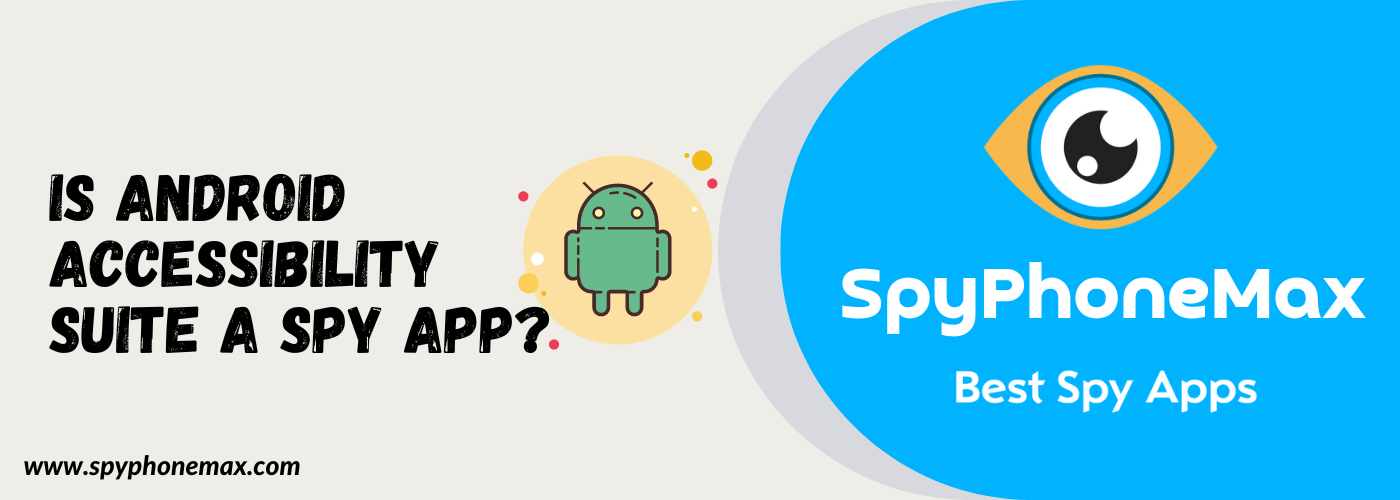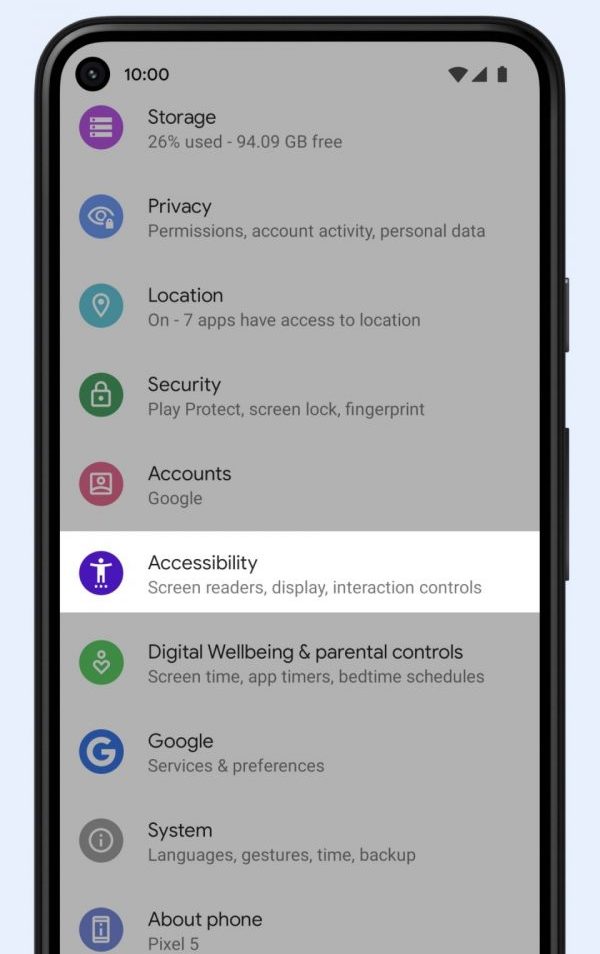Do you ever wonder about the apps on your phone? Especially those mysterious ones that you didn’t install, but were already there when you got your device? One of these apps is the Android Accessibility Suite. Today, we’re going to dig into this app and answer the question: “Is Android Accessibility Suite a Spy App?”
What is Android Accessibility Suite and do I need it?
Originally known as TalkBack, Android Accessibility Suite is a collection of accessibility services that help users navigate their devices without the need for certain traditional user interfaces. It’s a great tool for individuals with visual impairments or other disabilities. It’s like your personal guide through the labyrinth of Android’s operating system. Imagine if your phone had a helpful robot assistant, guiding you through any difficulties. That’s Android Accessibility Suite. With its voice feedback and vibration functionalities, it truly embodies the ethos of inclusivity that Android promotes. 🙌
Key Features of Android Accessibility Suite 🔑
The Android Accessibility Suite is a feature-packed powerhouse designed with inclusivity in mind. Here’s a rundown of its key features, making Android devices more user-friendly for people with disabilities:
- TalkBack 🗣️: This is perhaps the most prominent feature of the suite. TalkBack provides spoken feedback to help visually impaired users navigate their devices. It describes your actions, tells you about notifications, and even reads out the text on the screen.
- Select to Speak 🎯: This feature allows users to select specific text on their screen to be read aloud. It’s perfect for those times when you don’t need everything on the page vocalized but are interested in a particular section.
- Switch Access 🔁: For users with dexterity impairments, Switch Access allows them to control their Android devices using a switch or keyboard instead of the touch screen.
- BrailleBack 📜: BrailleBack works with Braille displays, providing a tactile interface for users with severe visual impairments. With BrailleBack, users can read and write messages, browse the internet, and manage their devices.
- Voice Access 🎙️: For individuals who have difficulty using a touchscreen, Voice Access allows them to control their device with spoken commands. From opening apps to scrolling and typing, Voice Access provides hands-free operation of an Android device.
- Sound Amplifier 🔊: This feature helps those with hearing impairments. It amplifies the sound from your Android device using headphones, making it easier to hear music, videos, and other audio.
- Live to Transcribe & Sound Notifications 🔔: Live Transcribe converts spoken words into text in real-time, while Sound Notifications alert users about important sounds in their environment (like a fire alarm or doorbell).
- Lookout 🔍: Lookout assists visually impaired users in identifying objects and texts around them. Point your device’s camera at an object, and Lookout will tell you what it sees.
The Android Accessibility Suite truly represents the strides Google is making toward a more inclusive tech space. So, whether you’re visually impaired, have a hearing disability, or face challenges with dexterity, Android’s Accessibility Suite is a companion in your digital journey. 🌈
Why Do People Think It’s a Spy App? 👀
- Mysterious nature: As the app often comes pre-installed and does not clearly state its purpose, users can be left bewildered about its function and purpose. 🤷♂️
- Permission requests: Android Accessibility Suite requests permissions that can seem intrusive – such as observing your actions, retrieving window content, etc. However, it’s essential to remember that these permissions are necessary for the app to provide its accessibility functions.
- False alarms from anti-virus apps: Some third-party antivirus software may flag Android Accessibility Suite as potentially harmful due to its comprehensive access rights. It’s important to understand that these flags are often overzealous security measures rather than genuine risks. 👮♂️
Setting the Record Straight: Is it a Spy App? ❌
Simply put, no, Android Accessibility Suite is not a spy app. Google developed this software to make Android devices more accessible to users with disabilities. It’s a useful tool designed with good intent and inclusivity in mind and not a nefarious spy tool. Despite the extensive permissions it requires, they are solely used to provide its accessibility services. Rest assured, it does not harvest or misuse personal data.
However, as with any app that requires extensive permissions, it’s critical to ensure you’re downloading the official version from a trusted source (like the Google Play Store) to prevent any potential security threats.
Tips for Keeping Your Android Device Safe 🔒
Although Android Accessibility Suite is not a spy app, you should still be vigilant about your digital privacy. Here are some practical tips:
- 🛡️ Download from trusted sources: Only download apps from trusted platforms, such as the Google Play Store. They vet the apps on their platform and are generally safe from malware.
- 🧠 Understand permission requests: Before granting permissions, always ensure you understand why an app is requesting certain access rights.
- 🔄 Keep software updated: Regularly update your apps and system software to benefit from the latest security patches.
- 🚀 Use security software: Consider using security software from trusted providers. It can add an extra layer of protection against potential threats.
Can I Uninstall Android Accessibility Suite? 🗑️
The short answer is: it depends. As the Android Accessibility Suite often comes pre-installed on Android devices, it typically falls into the category of system apps. This means you might not be able to uninstall it completely without rooting your device, which isn’t recommended unless you’re a tech-savvy user, due to the potential risks involved.
However, you can disable the Android Accessibility Suite, effectively rendering it inactive. Here are the steps to do so:
- Open your device’s Settings app.
- Navigate to ‘Apps & Notifications’ or ‘Application Manager’ (this varies by device).
- Scroll down to ‘Android Accessibility Suite’ and tap on it.
- Tap ‘Disable’.
Please note, if you ever decide you need the features provided by the Android Accessibility Suite, you can simply follow the same steps but choose ‘Enable‘ instead of ‘Disable‘.
Remember, Android Accessibility Suite doesn’t affect your device’s performance or use any significant resources when not in use. It’s designed to enhance the usability of Android devices for users with disabilities, but it remains unobtrusive for those who do not use its features. 📲
👉 FAQ
Remember, the Android Accessibility Suite is a powerful tool designed for inclusivity. Whether or not you use its features, it’s reassuring to know that Android is making strides to ensure its technology is accessible to everyone. 🌍
Final Verdict: Is Android Accessibility Suite A Spy App or Safe App? ⚖️
After dissecting the myths and understanding the real purpose of the Android Accessibility Suite, it is clear that it is NOT a spy app. Its comprehensive permission requests are not for nefarious purposes but to provide extensive accessibility features for individuals with disabilities.
Google has developed this tool with the highest security standards and the noble goal of digital inclusivity in mind. As long as you download it from a trusted source like the Google Play Store, there are no reasons to fear any security risks.
Hence, the final verdict is: the Android Accessibility Suite is safe. It’s a robust tool that enhances the user experience for individuals with disabilities and is a shining example of Google’s commitment to creating an inclusive digital environment. So, you can navigate your Android device without any worries, knowing your privacy is in good hands. 🌟