You’re here on my website today because you need a reliable parental monitoring app. And you want to know if Qustodio is a good choice to keep your kids safe online.
Well, let me tell you Qustodio is indeed one of the top parental control apps available today. I recently tested this app for a few weeks on my child’s iPhone and Android phone.
In this detailed Qustodio review, I will share my experience using it and answer common questions like:
- What does Qustodio monitor and block?
- Does Qustodio work on iPhone and Android?
- Can it see text messages and track locations?
- Is Qustodio worth the price?
And more…😉
So read on to find out everything about Qustodio parental controls in my complete review below!
Qustodio stands out as a comprehensive parental control app, offering a wide range of monitoring and management features to help parents ensure their children’s digital safety. With compatibility across Android, iOS, macOS, Kindle, and Windows devices, it caters to nearly all modern digital environments.
Key Highlights:
- ✅ Ease of Installation: Setting up Qustodio is straightforward on both parent and child devices, requiring minimal technical know-how.
- ✅ Monitoring Features: It includes robust monitoring features such as web filtering, app and game blocking, and YouTube monitoring. The premium version expands on these with social media monitoring (Facebook), location tracking, and a panic button.
- ✅ Time Management: Features like Daily Time Limits and Restricted Times are highly effective for managing and controlling screen time.
- ✅ Compatibility: Works across a broad spectrum of operating systems and devices.
- ✅ Pricing: Offers a free version for basic monitoring needs, with premium plans (Small, Medium, Large) priced competitively to suit different family sizes and requirements.
- ✅ Customer Support: Available for both free and premium users, with premium users receiving more comprehensive assistance.
Limitations:
- ✅ The free version is somewhat limited in functionality, and some premium features like Calls and SMS tracking showed unreliability during testing.
- ✅ Social media monitoring is restricted to Facebook and requires the child’s login credentials.
- ✅ Location tracking lacks real-time updates and geofencing.
What is Qustodio?
Qustodio is a leading parental control software that helps parents monitor and manage their kids’ activity across connected devices.
It works by installing an app on your child’s smartphone, tablet and installing software on computers. Once set up, Qustodio lets parents track device usage, block inappropriate apps and websites, monitor texts and location without kids knowing.
Some key features Qustodio provides:
- 🕒 Screen Time Management: Set daily limits on app/device usage and restrict access after a schedule
- 🌐Web Filtering: Block adult content, specific sites and monitor web activity
- 📱 App Blocking: Limit or completely restrict access to certain apps
- 📍 Location Tracking: See where your kids are on a live map in real-time
- 💬 Social Media Monitoring: View social media activity (with credentials)
Additionally, useful extras like panic alerts, distraction-free studying and more.
Qustodio supports leading platforms – including iOS, Android, Windows, Kindle and MacOS devices. So parents can track both phones and computers in one unified dashboard.
With over 8 million satisfied parents worldwide, Qustodio is recognized by leading media outlets as one of the best parental control solutions available today. It offers advanced monitoring features while still being easy to set up in minutes.
Qustodio Compatibility and Installation
First things first, Qustodio works with iOS, Android, Kindle, MacOS, and Windows devices. Qustodio is impressively versatile. It works smoothly on Android devices (4.4 and above) and is equally effective on iOS devices (iOS 11 or later), including iPhone, iPod touch, and iPad. It also supports macOS, Kindle, and Windows devices. This wide compatibility makes it a great choice for monitoring different types of gadgets. So you can monitor your kids on phones, tablets and computers.
Easy Installation Process
Installing Qustodio is super easy – it only took me a couple of minutes. You set up the parent account first, create your kid’s profile, then install the Qustodio app on their device.
It auto detects content and blocks inappropriate websites and apps. You don’t have to configure advanced settings if you don’t want to. I set it up on my child’s iPhone by downloading the Qustodio Kids app from the App Store. For Android, I simply searched for the Qustodio Parental Control app on Google Play.
Setting Up On The Parent Device
- Visit Qustodio’s official site and sign up.
- Fill in your details: name, email, and password.
- Create a profile for your child, including name, age, gender, and avatar.
- Select the child’s device type (smartphone, desktop, or tablet).
Installing Qustodio On Android
- Download Qustodio for Android.
- Launch the app, agree to the terms, and sign in.
- Activate accessibility and device administrator permissions.
Installing Qustodio On iPhone
- Head to the App Store and download Qustodio Kids App.
- Follow onscreen prompts to complete installation.
Qustodio’s Dashboard
Qustodio’s dashboard is designed to be a one-stop overview of your child’s digital activity. It’s user-friendly and provides a comprehensive snapshot of various aspects of your child’s digital life. The dashboard greets you with a clean and intuitive interface. It’s easy to navigate, with tabs and sections clearly labeled. This simplicity ensures that even non-tech-savvy parents can use it without any hassle. Here’s a more detailed look at what the dashboard offers:
User Interface
The dashboard greets you with a clean and intuitive interface. It’s easy to navigate, with tabs and sections clearly labeled. This simplicity ensures that even non-tech-savvy parents can use it without any hassle.
Top Activity Section
Under this section, you’ll find a list of the most used apps by your child. Each app is displayed along with the amount of time spent on it. This feature is particularly useful for identifying any potentially addictive apps or games.
Key Features of Qustodio
Qustodio is equipped with a range of features designed to help parents monitor and manage their children’s digital activities. Each feature serves a specific purpose, from controlling screen time to ensuring safe web browsing. Below is an in-depth look at these features:
Daily Time Limits
Qustodio allows parents to set a daily usage limit on their child’s device. This feature is particularly useful in preventing excessive screen time and can be customized for different days of the week. The effectiveness of this tool is evident when the device automatically locks down as soon as the set time limit is reached, ensuring that your child’s digital consumption stays within healthy boundaries.
- Functionality: This feature enables you to set a specific amount of time your child can use their device daily.
- Flexibility: You can set different time limits for different days, making it adaptable to various schedules like weekends and weekdays.
- Immediate Effect: Once the set time limit is reached, the device locks down, preventing access to apps, which I found to be very prompt and effective in enforcing limits.
Time Limits
Adding to the versatility of Qustodio, the Restricted Times feature lets parents define specific hours when the device cannot be used. This can be particularly beneficial during homework or family time, ensuring that children are not distracted by their devices. The ability to set different times for each day adds to the convenience, catering to varying daily routines.
- Customization: Allows you to specify certain hours of the day when the device cannot be used. This is great for ensuring no device usage during homework time or bedtime.
- Versatility: You can set different restricted times for each day, which provides great control over your child’s screen time.
Web Filtering
In today’s digital age, protecting children from inappropriate content online is crucial. Qustodio’s Web Filtering feature steps in here, effectively blocking adult content across various categories such as gambling and violence. Parents also have the freedom to add specific websites to the block list, providing a more personalized web safety net for their children.
- Comprehensive Blocking: Automatically filters and blocks adult content including gambling, pornography, and violence.
- Category Selection: You can choose from various categories of content to block, providing a tailored web experience for your child.
- Manual Blocking: Offers the option to manually block specific websites, adding an extra layer of personalization.
YouTube Monitoring
Recognizing the popularity of YouTube among children, Qustodio includes a feature that not only limits the time spent on YouTube but also monitors the videos watched. This feature is instrumental for parents looking to safeguard their children from potentially harmful content on the platform. However, it’s worth noting that it blocks access to the YouTube app but not to YouTube accessed via a web browser.
- Time Management: Like with apps, you can set how long your child can use YouTube.
- Viewing History: Shows a log of the videos watched, which is a key feature for parents concerned about their child’s exposure to inappropriate content on YouTube.
- Limitations: It only blocks the YouTube app and not browser access to YouTube, which is something to consider for comprehensive monitoring.
Games and Apps
Qustodio gives parents the power to control access to apps and games. Whether it’s blocking distracting apps or setting time limits on certain games, this feature helps in maintaining a balanced digital diet for children. The immediate action taken by Qustodio in blocking these apps is commendable and plays a vital role in effective digital parenting.
- App Control: You can completely block access to certain apps or games that you find inappropriate or distracting.
- Usage Timer: Set time limits for individual apps, which is great for controlling access to particularly addictive games or social media apps.
Calls and SMS
This feature is designed to keep tabs on your child’s communication. While it aims to track calls and messages and provides an option to block unwanted contacts, it’s important to note that during my testing, this feature had some functionality issues.
- Communication Tracking: Designed to monitor who your child is communicating with via calls and SMS.
- Blocking: Offers the functionality to block unwanted contacts.
- Limitations: As noted earlier, this feature was not fully functional during my testing, which could be a significant drawback for some users.
Location Tracking
For parents concerned about their child’s physical safety, Qustodio’s location tracking feature offers regular updates on the child’s whereabouts. However, it lacks a geofencing feature, which might be a missed opportunity for those looking for more detailed location monitoring.
- Regular Updates: Provides updates on your child’s location at intervals.
- Geofencing Absence: Lacks a geofencing feature, which would have been beneficial for alerting when a child enters or leaves a designated area.
Social Monitoring
The app’s focus on monitoring Facebook activity can be both a strength and a limitation. It requires access to the child’s Facebook credentials, which might not be feasible for all parents. Despite this, for those who can use it, it offers valuable insights into the child’s social media interactions.
- Facebook Focus: Monitors activity on Facebook, including friend lists and posts.
- Credential Requirement: Requires your child’s Facebook login details, which could be a limitation for some parents.
Panic Button
In emergency situations, Qustodio’s Panic Button can be a lifesaver. It allows children to send an alert to trusted contacts, along with their location. Setting up this feature involves adding and inviting trusted contacts, ensuring that help is just a button press away for your child.
- Emergency Feature: Allows your child to send an immediate alert to trusted contacts in case of an emergency.
- Setup: Parents need to set up and invite trusted contacts, and children have an SOS button in their app for quick access.
Apart from mobile devices, Qustodio works well on Windows and Mac computers. It effectively monitors web browsing and limits screen time.
In conclusion, Qustodio offers a robust set of features for parents seeking a comprehensive monitoring solution. The flexibility in time management, effective web filtering, and special features like the Panic Button provide a well-rounded tool for digital parenting. However, certain limitations in features like Calls and SMS monitoring and the need for credentials in social monitoring are points to consider. Overall, Qustodio stands out for its ease of use and diverse functionality, making it a valuable tool in the arsenal of modern parenting.
Qustodio Pricing Plans
Qustodio offers both a free version and several premium plans, catering to different family sizes and monitoring needs:
- Free Version: This basic version is great for starters, offering essential monitoring features without any cost.
- Basic Plan: Priced at $4.58/month, suitable for up to 5 devices – a budget-friendly option for smaller families.
- Complete Plan: Costs $8.33/month and supports up to 10 devices, ideal for medium-sized families.
The premium plans unlock advanced features like panic button, location tracking, and call monitoring, which are not available in the free version. Qustodio’s pricing is competitive, offering flexible options based on device count rather than a flat rate. Additionally, a trial period for the premium features allows users to test the full capabilities before committing to a purchase, making it a versatile choice for various digital parenting needs.
Choosing Between Free and Premium
Assess Your Needs: If you’re just starting with digital parenting and have basic monitoring needs, the free version might suffice. However, for more comprehensive monitoring, especially if your family has multiple devices or if you’re concerned about social media and location tracking, the premium version is the better choice.
Long-Term Investment: Consider the long-term benefits of investing in the premium version. The advanced features it offers can be crucial in maintaining your child’s online safety and well-being.
In summary, while Qustodio’s free version offers basic monitoring capabilities, the premium version significantly expands on these features, providing a more thorough and comprehensive digital parenting tool. The decision between the two versions should be based on your specific monitoring needs, the number of devices, and the level of detail you desire in keeping track of your child’s digital footprint.
The Verdict: Is Qustodio Worth It? ✅
Based on using Qustodio parental controls for a few weeks, I can safely recommend this tool for monitoring your kids.
It nails all the basic features like blocking inappropriate sites and limiting app/device usage time. I love that restrictions kick in instantly when limits are reached. No way for kids to get around them!
More advanced features like GPS location tracking, text and call logs also work decently. Of course, as expected, they function better on Android devices rather than iPhone.
But I was still impressed that it tracked texts and locations on my child’s iPhone without needing to jailbreak.
Some key things I liked:
- Easy step-by-step setup: Just takes a few minutes to install on parent and child devices.
- Intuitive parent dashboard: See all activities in one place and change settings easily.
- Time limits work flawlessly: Blocks apps and devices right on the dot when time’s up.
- Accuracy of tracking: Monitored app usage, web history, YouTube videos watched reliably well.
- Versatile Compatibility: Qustodio shines with its compatibility across a wide range of devices including Android, iOS, Windows, macOS, and Kindle. This makes it a great choice for families with diverse gadgets.
- User-Friendly Interface: The dashboard is intuitive and easy to navigate, even for those who aren’t tech-savvy.
- Robust Features in Premium Version: The premium version of Qustodio is packed with powerful features such as advanced web filtering, social media monitoring, location tracking, and a panic button, offering comprehensive digital safety for children.
- Effective Time Management Tools: The Daily Time Limits and Restricted Times features are excellent for managing and controlling screen time.
- Detailed Activity Reports: The premium version provides insightful reports, giving a clear view of your child’s digital behavior.
What could be improved:
- More powerful iPhone monitoring: Call logs and message tracking works, but is limited in what data it captures.
- Geofencing would be useful: No option to set up location-based alerts when kids enter or leave an area.
- Limited Free Version: The free version, while useful for basic monitoring, is quite limited in features compared to the premium version.
- Functionality Issues in Some Features: During testing, some features like Calls and SMS tracking didn’t work as expected, which might be a concern for some users.
- No Real-Time Location Tracking: The absence of real-time tracking and geofencing might be a downside for parents looking for more precise location monitoring.
- Social Media Monitoring Limitations: The need for login credentials for monitoring social media (like Facebook) can be a drawback.
However, these negatives aren’t deal breakers for me. Because all the core parental control features in Qustodio work very well. And it offers good value, especially for Android monitoring.
Pricing
Qustodio’s pricing is competitive and flexible, offering different plans to suit various family sizes and needs. The free version is a good starting point, but for more advanced features, the premium plans provide better value. Their affordable pricing along with support for all major platforms makes Qustodio a compelling parental control solution. Especially if you need to monitor both a phone and computer simultaneously.
So if you’re looking for a full featured yet easy to use monitoring app for your kids – do start your Qustodio free trial today! Let me know if you have any other questions!
Overall, Qustodio stands out as a strong contender in the parental control app market. Its ease of use, variety of features, and broad compatibility make it an excellent choice for families seeking a comprehensive digital parenting tool. While it has some limitations, particularly in the free version and certain features, its strengths in monitoring and time management tools make it a worthwhile investment for ensuring the digital safety and well-being of children.
For parents who are serious about monitoring their child’s digital activities and are looking for a versatile and feature-rich solution, Qustodio’s premium version is definitely worth considering. The free version, on the other hand, serves as a good entry point for those new to digital parenting. In the end, your choice will depend on your specific family needs, the number of devices, and the depth of monitoring you are looking for.


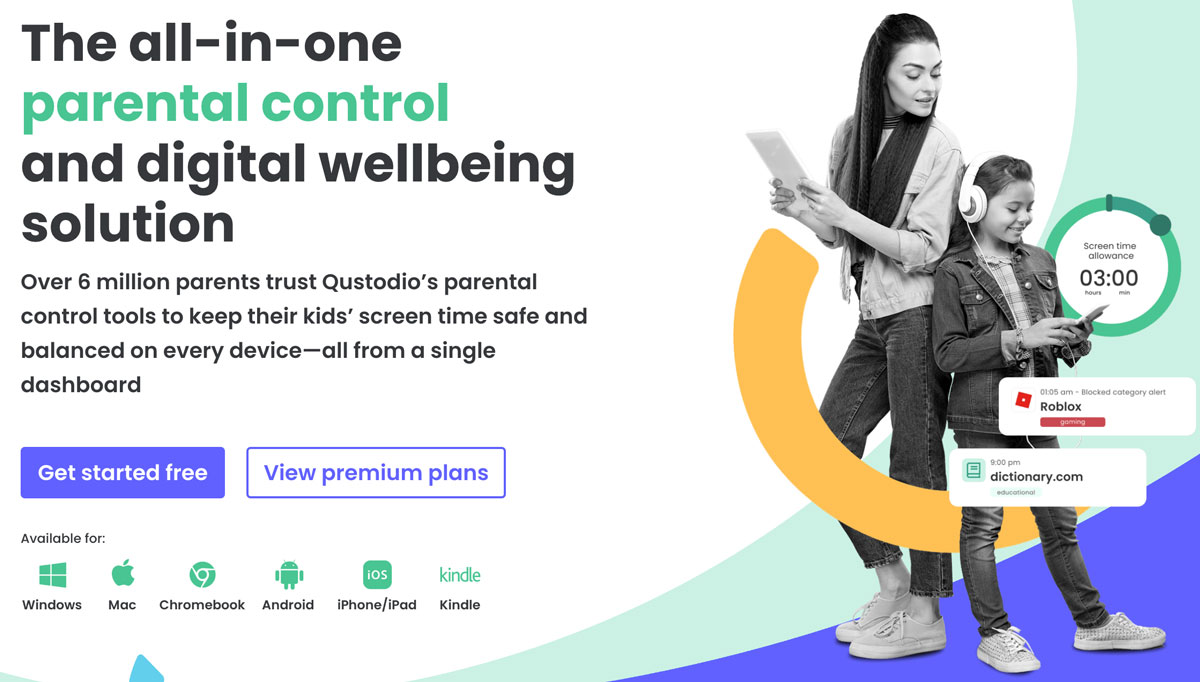
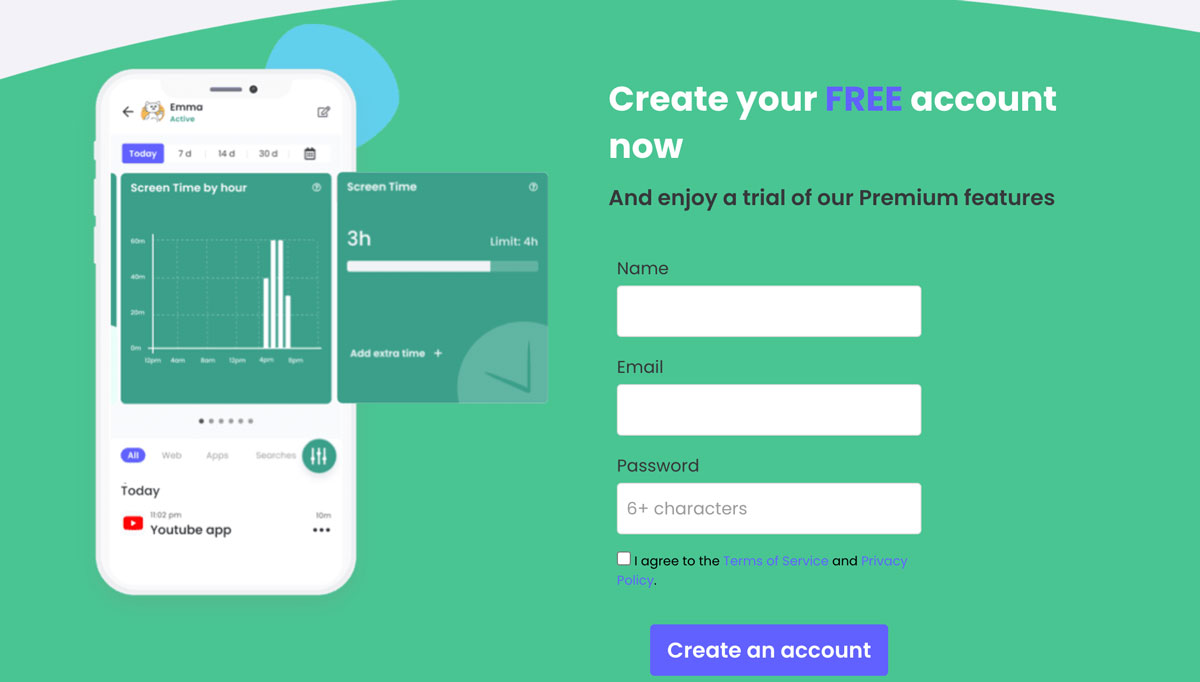
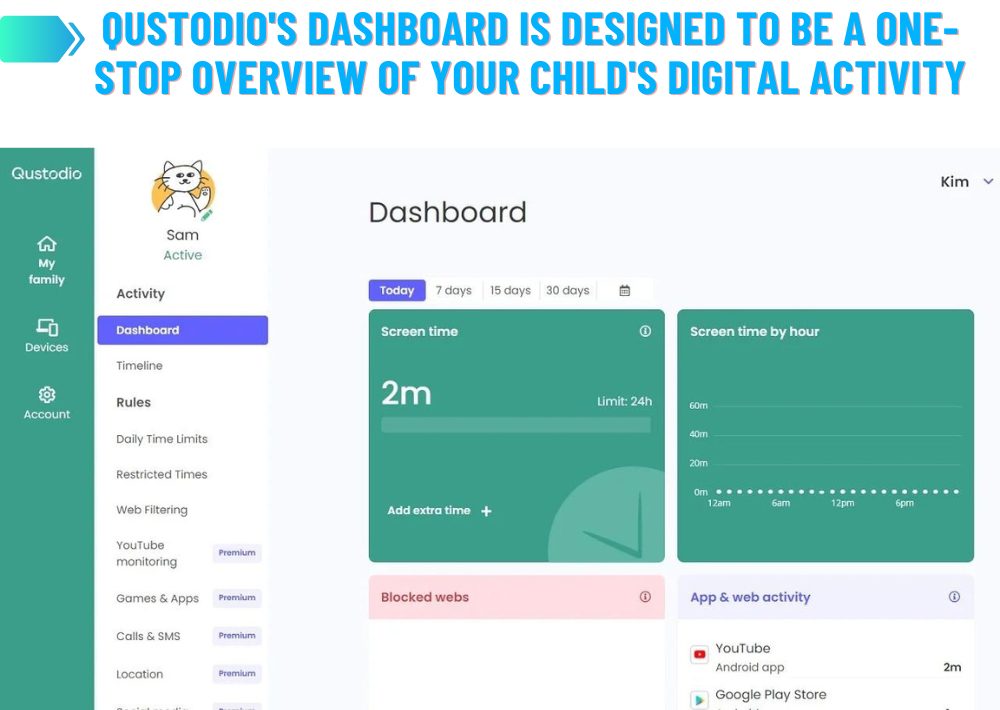
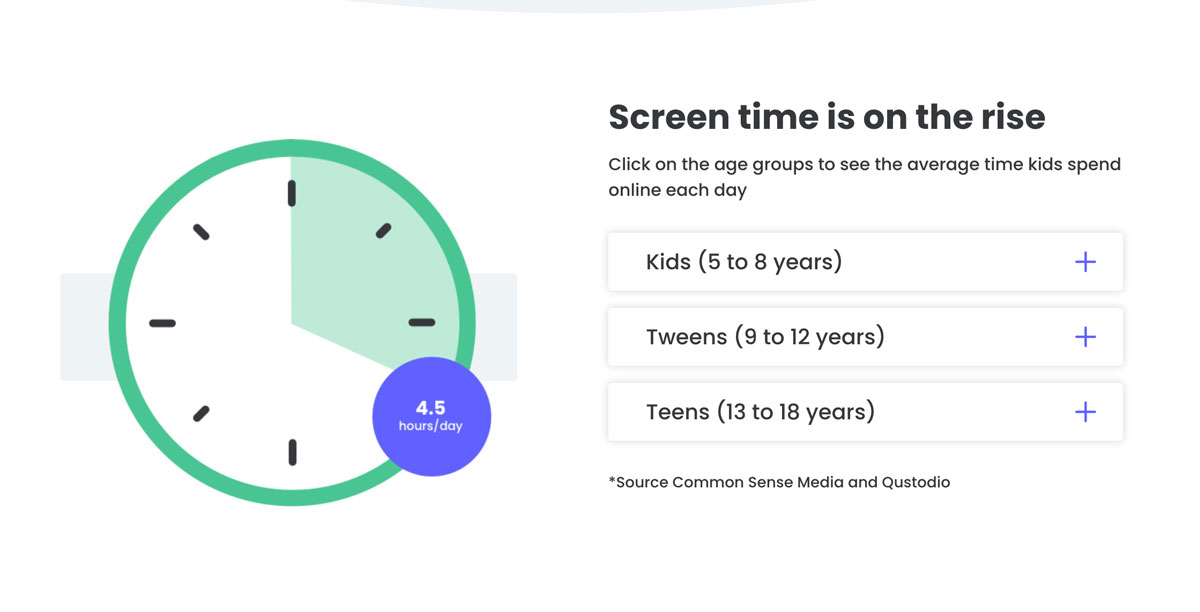
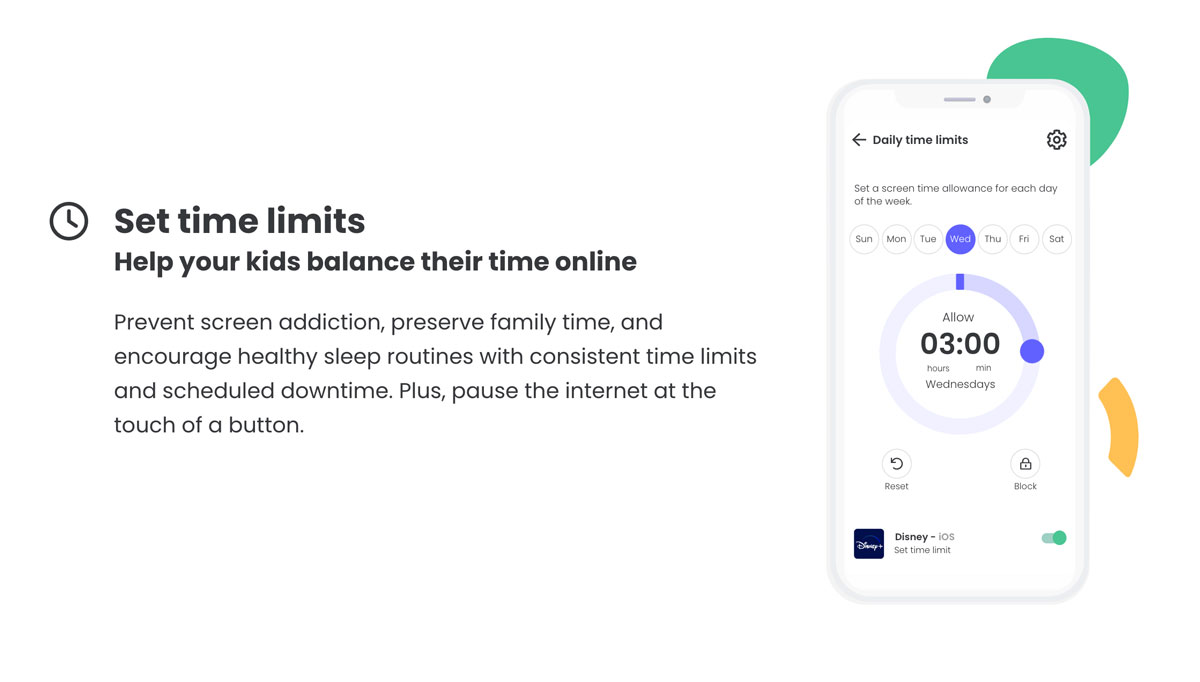
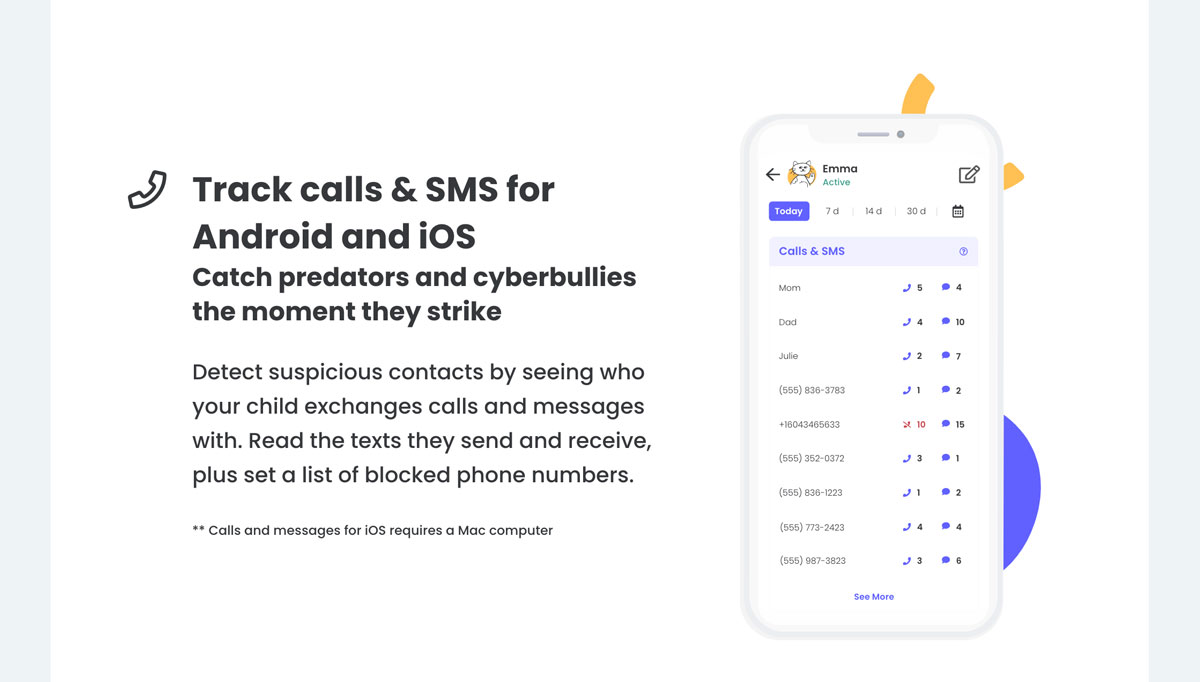
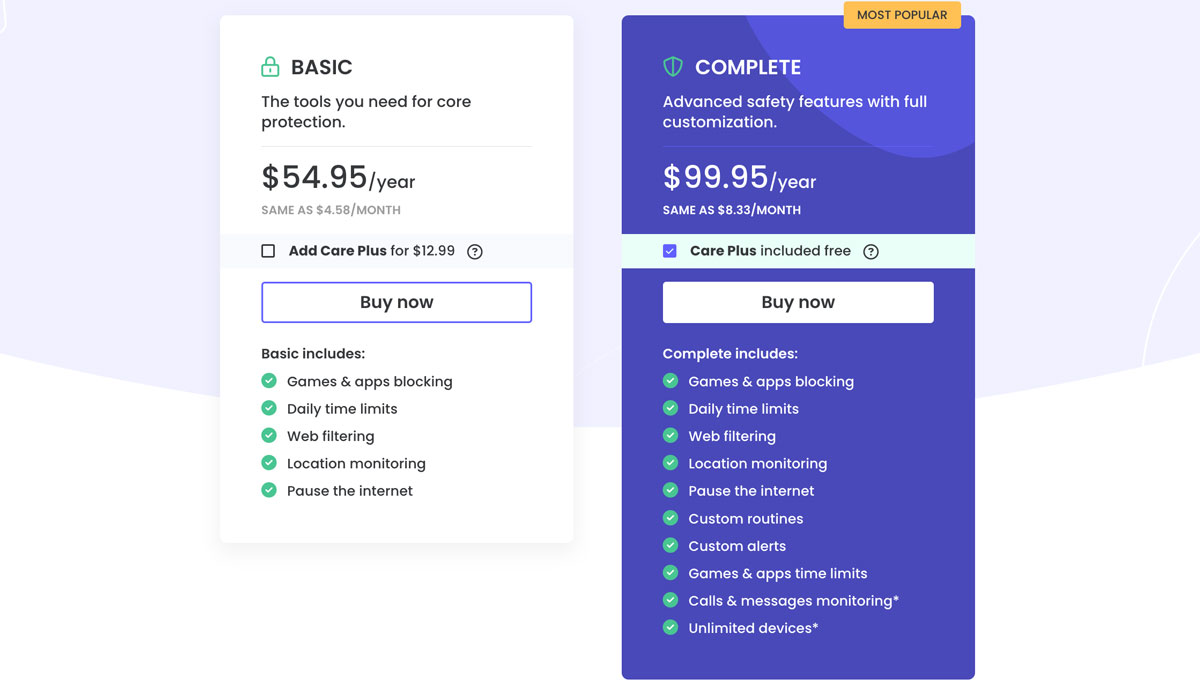



As a parent in this digital age, discovering Qustodio felt like a breath of fresh air amidst my growing concerns over how to keep my kids safe online. Honestly, trying to navigate the overwhelming sea of apps and websites my children are exposed to daily was becoming a Herculean task. That’s when Qustodio came into the picture, and it’s been a game-changer for my family.
First off, the fact that Qustodio works across pretty much every device we own is incredible. Whether it’s a sneaky peek on the family iPad, homework time on the laptop, or those endless scrolling sessions on their smartphones, I can keep tabs on all of it. And let’s not even get started on the compatibility with Kindle devices – a feature I didn’t know I needed until I had it.
Setting up Qustodio was a piece of cake, which I appreciated. I’m no tech wizard, and the last thing I needed was a complex setup process. The app guides you through customizing settings for each child, allowing you to tailor the controls to their age and maturity level. I could set limits on specific apps (looking at you, TikTok), block questionable content, and even set a bedtime for their devices – all from an intuitive dashboard.
But it’s not just about keeping the kids away from harmful content; Qustodio helps me understand their online world. The detailed reports give me insight into what they’re actually interested in online, which has been eye-opening and, on occasion, a great conversation starter. Plus, the location tracking feature adds an extra layer of peace of mind when they’re out and about.
Perhaps one of the most reassuring features for me has been the panic button. Knowing that my kids can alert me with a simple press if they’re in trouble gives me such relief. And while I hope they never have to use it, just having that option makes us all feel more secure.
Qustodio isn’t just an app; it’s like having a digital parenting companion that helps me balance keeping my kids safe with respecting their independence. It’s not about spying on them; it’s about guiding them through the digital jungle out there. Yes, the premium plans come with a price tag, but for the peace of mind and control it offers, I find it well worth the investment.