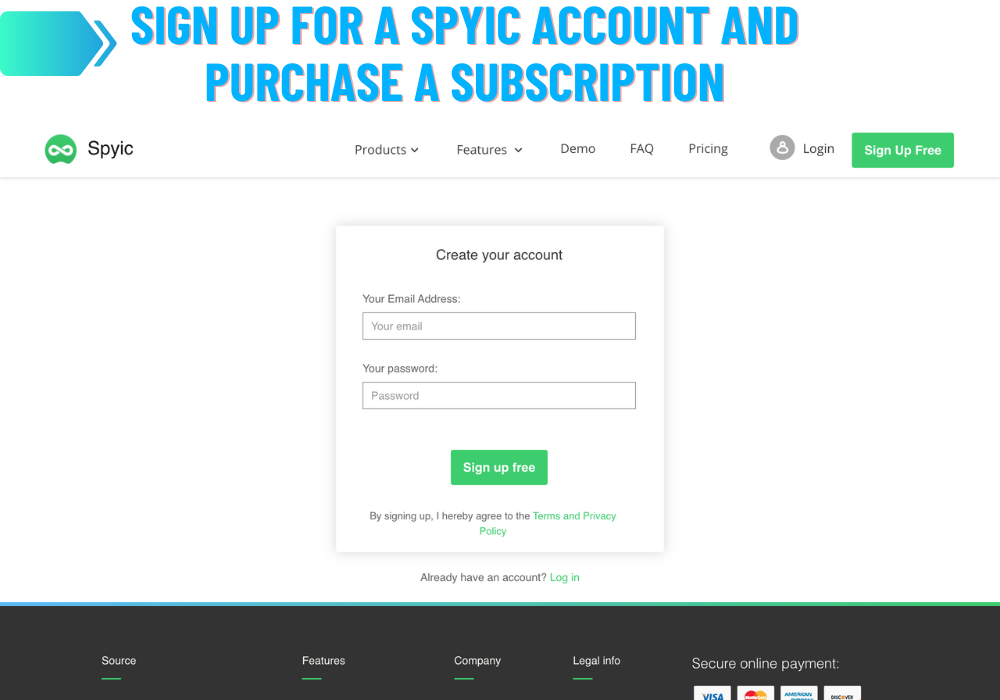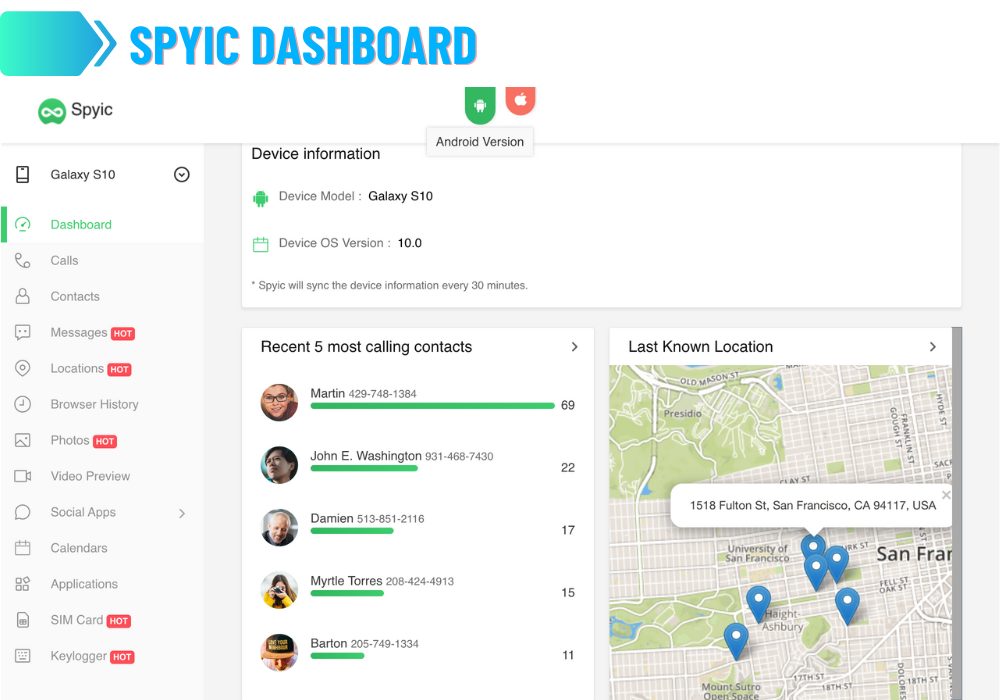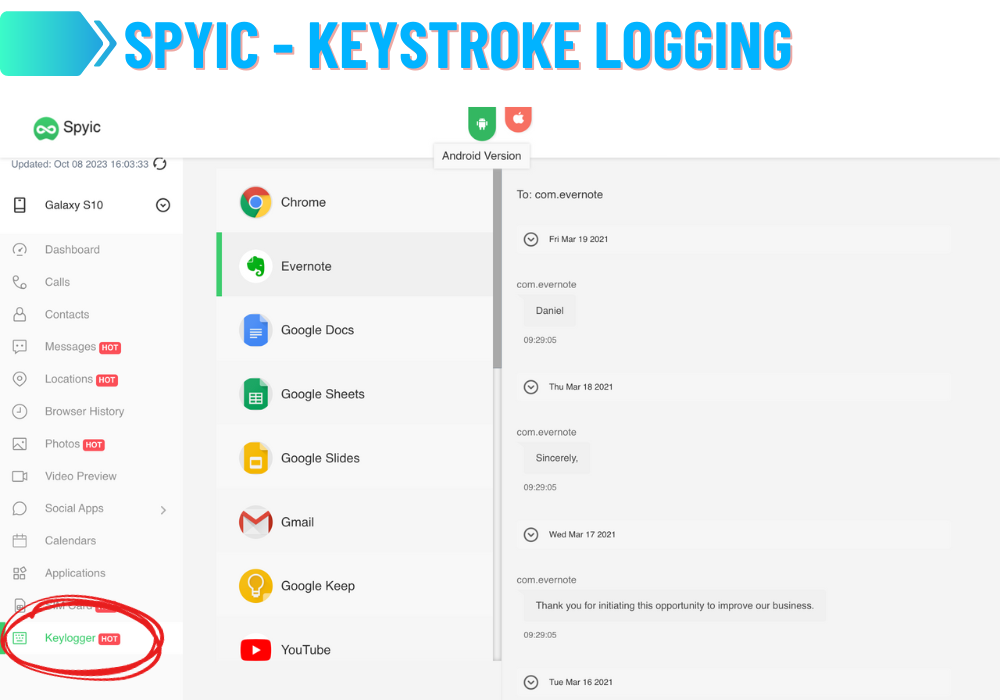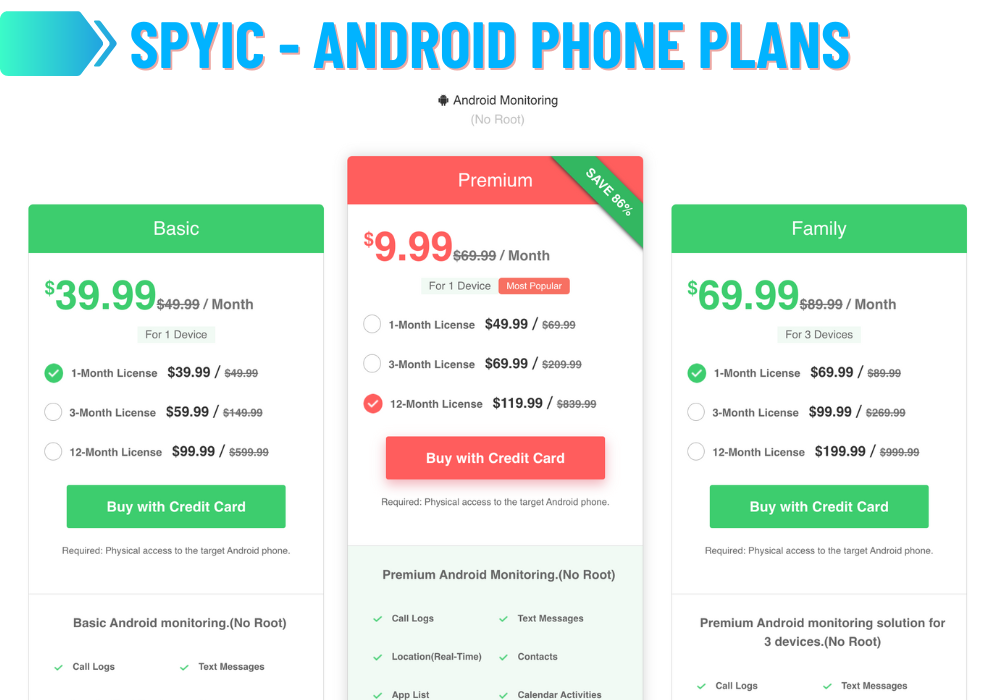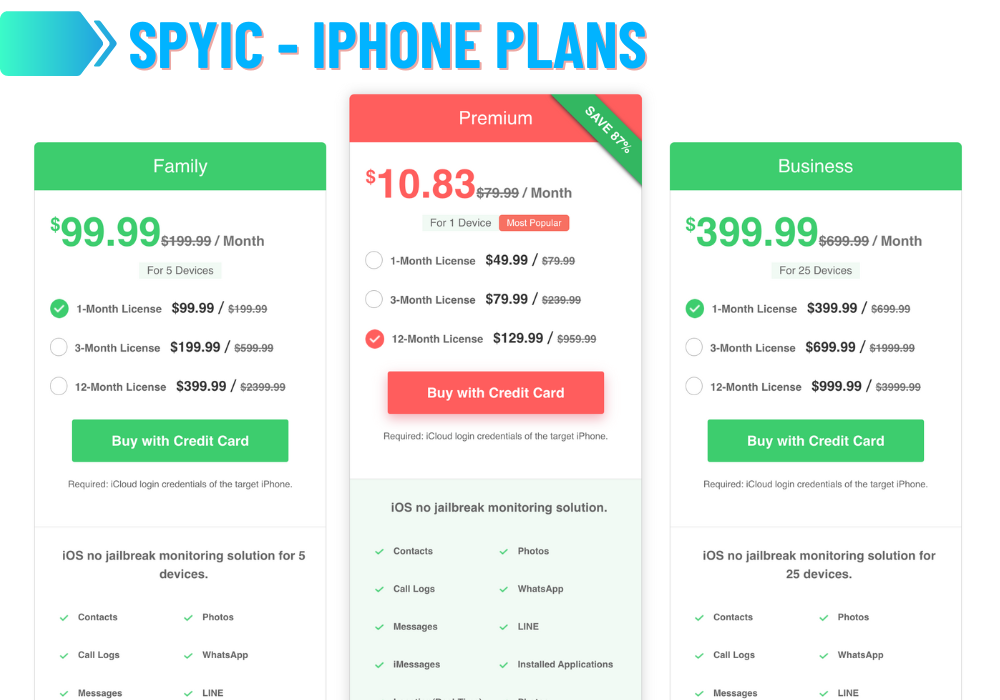In today’s digital world, there are many reasons why you may need to monitor someone’s phone activities – from parents wanting to keep tabs on their kids’ locations to employers monitoring devices issued to employees. But you likely want to do this without the person knowing they are being tracked.
Enter spy apps. These powerful monitoring tools allow you to secretly read texts, track locations, view call logs, and more on both Android and iPhones. The person never knows the app is installed or that they are being monitored.
One of the most popular and highly-rated spy apps available today is called Spyic. I decided to test out this app myself to see if it lived up to its reputation for stealth monitoring and powerful features.
In this Spyic review, I’ll share my experience using this phone spyware, including:
- How the app works and what features it offers
- The pros and cons I found while testing Spyic
- My overall thoughts on how good Spyic is for discreetly monitoring a device
- Tips on how you can use Spyic yourself
Whether you’re a concerned parent, suspicious spouse, or cautious employer, this review will reveal if Spyic is the best spy app for secretly monitoring phones and keeping tabs on your target’s activities. Let’s dive in!
Spyic is a powerful and stealthy phone monitoring app for Android and iPhone. Here’s a quick rundown of my key findings after extensively testing Spyic:
There were a lot of things I liked about using Spyic:
- Easy setup: It only took a few minutes to get Spyic running without advanced technical skills required.
- Powerful features: Spyic has all the monitor features you’d need – texts, calls, locations, social media, and more.
- Works in stealth: The app runs totally hidden in the background. The person never knows they are being monitored. 😎
- Web-based access: I could log into the dashboard from any browser, so monitoring remotely was easy.
- Good value: For all its capabilities, Spyic is affordable at just $XX per month.
The only real downside was:
- No geofencing: Spyic does not have geofence alerts to notify you if the person enters or leaves specific locations. This may be important for some parents monitoring kids.
📝 Verdict
Overall rating: ⭐⭐⭐⭐✩
For robust monitoring and discretion, I highly recommend Spyic. It has an impressive feature set and provides reliable stealth tracking.
The easy-to-use dashboard, competitive pricing, and responsive support add to the value.
In my experience, Spyic delivers on its promise for comprehensive phone monitoring. It’s a top choice for parents, employers, and anyone needing effective remote surveillance.
What is Spyic and How I Tested Its Features
For those unfamiliar, Spyic is a phone monitoring app that lets you secretly read text messages, track locations, view call logs, and monitor social media activity on both Android and iPhones.
The app works by installing it on the target phone you want to monitor. It then records activities in the background and syncs the data to an online dashboard.
The best part is that Spyic works without having to root or jailbreak the device, so you can monitor discretely without the user ever finding out.
After installing Spyic on an Android phone, I was impressed with how well its powerful monitoring features worked:
- Read Texts: I could view all SMS messages sent and received, even seeing both sides of a conversation.
- Location Tracking: Using GPS, I could see real-time and historic locations of the phone on a map.
- Call Logs: The app logged all incoming and outgoing calls along with names, numbers, durations.
- Social Media: I could see timestamps and screenshots for activity in WhatsApp, Facebook, Instagram and other apps.
- Remote Camera Access: I could activate the phone’s camera to secretly snap pictures.
The dashboard updated in real-time without any lag. All monitoring was completely stealth – the person I was tracking had no idea Spyic was running in the background gathering intel!
Does Spyic Work on Both Android and iPhone?
One question I had was whether Spyic could monitor both Android and iOS devices.
The short answer is yes – Spyic works on both platforms! 📱📲
👉 For Android, Spyic is compatible with devices running Android 4.0 and higher. I tested it on a Samsung phone running Android 11 and had no issues.
Spyic can even monitor rooted Android phones and extract more data from them. But it works fine on non-rooted Androids too.
👉 iPhones can also be monitored, but the installation works a bit differently. Rather than installing an app on the iPhone itself, Spyic tracks iPhones remotely through the associated iCloud account.
You simply need to know the Apple ID and password of the iPhone you want to monitor. Spyic secretly accesses the backups in iCloud to extract data. This allows it to work on any iPhone running iOS 7 or later. So Spyic has you covered for both major mobile platforms! 🔍
How to Install Spyic on Android and iPhone
A common question is – can Spyic be installed remotely on a phone without access to the device?
The short answer is no. You need physical access to the target phone for around 5 minutes to install the Spyic app.
However, for iPhones you actually don’t need to install anything. Spyic can monitor iPhones completely remotely as long as you have the person’s Apple ID and password.
But for Android devices, you do need quick physical access to install Spyic. Here are the steps:
Installing on Android
To install Spyic on an Android phone or tablet you’ll need:
- Physical access to the device for around 5 minutes
- The device to be running Android 4.0 or later
Once you have access, follow these steps:
- Enable “Unknown Sources” in Settings to allow install of third-party apps.
- Disable “Scan device for security threats” to prevent Spyic being detected.
- Visit the Spyic website and download the Spyic .apk file directly on the Android device.
- Open the .apk file and tap Install. Accept all requested permissions.
- Open the Spyic app and log in with your account credentials.
- Complete the setup wizard, allowing all permissions. Hide the app icon.
Spyic will now run in stealth mode, secretly gathering activity data and syncing to your dashboard.
Once installed, Spyic will run in stealth mode on the Android phone, secretly gathering activity data and syncing it to your dashboard.
Installing on iPhone
For iPhones, you don’t need physical access or to install anything on the device itself.
Instead, Spyic monitors iPhones completely remotely by using the iCloud account associated with the device.
Here are the steps to set up Spyic for an iPhone:
1. Make sure iCloud backup is enabled on the iPhone you want to monitor.
2. Disable two-factor authentication on the iCloud account.
3. Sign up for a Spyic account and purchase a subscription.
4. Enter the target iPhone’s iCloud credentials into the Spyic setup wizard.
5. Spyic will now sync all data from the iPhone’s iCloud account to your Spyic dashboard.
So in summary, quick physical access is needed for Android, but not for iPhone. Spyic uses iCloud to remotely monitor iOS devices. Just make sure to disable two-factor authentication first!
How Does Spyic Work?
Spyic is able to gather so much data from a phone by taking advantage of system permissions and APIs.
Once installed on an Android device, Spyic runs continuously in the background without any visible UI. It leverages Android permissions like access to SMS, contacts, location, camera, etc. to record activities.
Spyic has advanced tracking algorithms that monitor everything happening on the device. It captures things like:
- 📱 SMS texts contents, sender/receiver numbers, date/time
- 📞 Incoming and outgoing phone call details
- 🌍 GPS locations along with timestamps
- 📲 Apps installed, websites visited, bookmarks
- ⌨ Keystrokes to capture anything typed
- 📷 Media files stored on the device
- 🔒 Passwords entered into apps and websites
On iOS devices, Spyic relies on the iCloud backup API to extract the same type of data. It pulls SMS, contacts, photos, locations, and more stored in iCloud.
No matter the device, all data harvested by Spyic is securely transferred and stored in your personal Spyic account. The dashboard offers easy access to analyze activities through a web browser on your computer or phone.
So in summary, Spyic leverages native device capabilities to capture rich monitoring data, which is synced to the cloud for anywhere access. The combination of on-device tracking and cloud sync gives Spyic its robust monitoring powers.
What You Can See on the Spyic Dashboard
The Spyic dashboard provides an overview of the target device’s activities. Here are some of the things visible:
- 📍 Current location shown on a map
- 🚶 Recently visited locations and addresses
- 📞 Most frequently called numbers
- 💬 Most frequent contacts receiving SMS
- 👥 Last added contacts
- ⏳ Timespent in social media apps
- 🌐 Websites and bookmarks
You can drill down into each category for more details. For example, you can view every text message sent/received, see exact map coordinates of locations visited, view every call with durations, and track chat conversations within social media apps like Facebook.
The dashboard gives you a quick snapshot, while the features provide in-depth monitoring capabilities.
Key Spyic Features for Monitoring Phones
Phone Call and Text Message Tracking
One of Spyic’s standout features is its tracking of calls and texts. It logs every incoming/outgoing call with names, numbers, durations and call types.
For SMS texts, you get the message contents, sender/receiver details, and timestamps. Impressively, Spyic also retrieves deleted texts and calls! These are highlighted to show they were removed.
Another advantage is Spyic’s real-time sync. New calls and texts show up on the dashboard right away, so you get up-to-the-minute monitoring. The same goes for new contacts added on the device.
Location Tracking
Spyic offers robust phone location monitoring. It tracks GPS coordinates in real-time and pins them accurately on a map for you to view.
You can see detailed location histories with timestamps plus home and work addresses that are frequently visited. Though it lacks geofencing, Spyic excels at precision GPS tracking.
The locations sync rapidly so you can keep tabs on where the phone is at all times. Having the exact latitude/longitude is useful too.
Social Media Monitoring
One amazing feature is Spyic’s social media monitoring. It can track popular apps like WhatsApp, Facebook, Instagram, Snapchat, Telegram, and more.
Spyic captures screenshots as social media apps are used on the device. You can then view the screenshots to see chat conversations, posts, exchanged media, etc. It’s all visible.
A key benefit is this works without needing to root the Android device. Other spy apps can’t grab social media data unless the phone is rooted.
Robust Keystroke Logging
The Spyic keylogger provides impressive tracking of all keys typed on the device. In my testing, it captured entire sentences, messages, and paragraphs – not just random fragments.
Being able to see full statements and conversations provides critical context. You can clearly read what is being typed, whether that’s texts, emails, search terms, passwords, or anything else entered on the device.
Spyic’s keylogger stands out for logging lengthy passages flawlessly. Many rival spy apps record only partial snippets of text. But Spyic grabs whole conversations and multiple sentences at a time without dropping characters.
The only minor limitation is it sometimes merges two separate entries together. Overall though, Spyic’s keylogger provides exceptional visibility into precise keystrokes.
Media File Tracking
Through Spyic, you can view all media files stored on the target device – including photos, videos, and audio recordings. You’re able to remotely access these files and even download them to your own computer.
Checking media files enables you to monitor if inappropriate content is being kept on the device or shared with others. For parents, it’s useful for ensuring kids aren’t storing problematic photos, videos, etc.
Additionally, Spyic allows activating the device’s camera and microphone. You can take snapshot photos or record live audio without the user knowing. This provides remote media access, though enabling those features may be illegal depending on local laws.
Web and App Tracking
To monitor how the device is being used, Spyic logs all websites visited and apps installed. Impressively, it captures web history even in private browsing mode where logs are hidden.
In testing, Spyic detected my attempts to delete the browser history – so tracking remains persistent. For parents, this is invaluable for monitoring children’s online activities.
App usage tracking shows you how much time is spent in different apps. You can also remotely block websites or apps right from the Spyic dashboard.
In summary, Spyic provides unparalleled tracking of keystrokes, media files, web visits, and app usage. These advanced monitoring features offer an added layer of oversight.
Handy Remote Blocking
For controlling the monitored device, Spyic lets you remotely block contacts, apps, websites, WiFi networks, and more right from the web dashboard.
The blocks are quickly applied once you hit the button. It provides remote restriction of access which can be useful for parents limiting screen time or prohibiting inappropriate usage.
In summary, these advanced Spyic features expand monitoring capabilities beyond basics like messages and locations. The keylogger, media tracking, web history, and remote blocking give you unparalleled oversight into device usage.
💳 Spyic Subscription Plans and Pricing
Spyic offers multiple subscription options to meet different monitoring budgets and needs:
📱 Android Phone Plans
- Basic (from $39.99/month):
- Call logs
- Locations
- Browser history
- Texts
- Contacts
- Media files ✅ Good for basic monitoring needs.
- Premium (from $49.99/month):
- Social media tracking
- Keylogger
- App monitoring
- More advanced features ✅ Best for full monitoring capabilities.
- Family (from $69.99/month):
- Covers 3 Android devices
- Great for parents monitoring kids ✅ Multi-device monitoring.
📱 iPhone Plans
- Premium (from $49.99/month):
- Tracks iOS devices remotely through iCloud backup
- Family (from $99.99/month):
- Monitors up to 5 iPhones/iPads
- Ideal for families
- Business (from $399.99/month):
- For businesses to monitor up to 25 employees’ devices
🤔 What Plan is Best?
- For basic features only, the Basic Android plan starts at just $39.99/month.
- For full capabilities like social media tracking, remote access, etc. go with the Premium plan.
- For long-term monitoring, annual plans offer the lowest monthly cost.
- Multi-device plans provide affordable per-device pricing for parents and employers.
Overall, Spyic is 💰 competitively priced with flexible plans to suit any monitoring needs/budget!
Spyic Customer Support
One area where Spyic really excels is customer support. They offer 24/7 live chat support directly through the dashboard.
During my testing, I contacted their support team several times through the chat widget with questions about setting up monitoring on an Android device.
Each time, I was connected promptly with a knowledgeable support rep. The agents were friendly, professional, and quick to respond to each of my queries.
Some of the issues I contacted support about included:
- Questions about completing initial Android installation
- Troubleshooting error messages I ran into
- How to enable certain advanced monitoring features
No matter what I asked, the Spyic support reps were able to provide clear guidance and answers to resolve my problems. I was impressed by their responsiveness and expertise on tricky troubleshooting.
Having access to reliable live support is invaluable for a monitoring tool as complex as Spyic. The 24/7 chat experts ensure you can get real-time assistance whenever needed.
Based on my experience, Spyic’s customer support stands out as extremely competent and responsive. The availability of instant live help gives valuable peace of mind that issues can be addressed at any hour.
Spyic vs mSpy – How Do They Compare?
Spyic and mSpy are two of the top phone monitoring apps on the market. I tested out both to see how they stack up across key features:
Call and Text Tracking
- Spyic: Logs calls & texts, highlights deleted messages
- mSpy: Also tracks calls/texts, but no deleted message tagging
Winner: Spyic offers better SMS tracking with deleted message visibility.
Location Monitoring
- Spyic: Real-time GPS tracking, accuracy is very good
- mSpy: Provides location tracking but Spyic seemed more precise
Winner: Spyic has better GPS location tracking capabilities.
Social Media Spying
- Spyic: Can track wide range of social media activity via screenshots
- mSpy: More limited social media monitoring features
Winner: Spyic offers significantly better social media monitoring.
Remote Camera/Mic Access
- Spyic: Allows remote media file access
- mSpy: No capability for remote camera or mic activation
Winner: Spyic enables more powerful remote media capabilities.
Pricing
- Spyic: Starts at $39.99/month for Android, $49.99 for iPhone
- mSpy: Similar pricing, starts at $39.99/month for Android, $59.99 for iPhone
Winner: The two services are very closely priced across all subscription tiers.
Overall, Spyic wins on advanced features like deleted text tagging, location accuracy, and social media spying. But mSpy offers geofencing which Spyic lacks. Both provide robust phone monitoring at competitive pricing.
Conclusion – Is Spyic Worth It for Monitoring Phones?
After extensively testing out all of Spyic’s monitoring capabilities over multiple days, I can confidently say that it is an extremely powerful and effective phone spying solution.
- 💳 Flexible plans – Spyic offers competitive pricing across all subscription tiers from basic to premium. Monthly, quarterly, and yearly options are available to suit budget needs.
- 🛠️ Robust feature set – The app provides a wide range of phone monitoring features from call/text tracking to location history to social media spying. Advanced capabilities like keystroke logging, remote media access, and blocking add even more oversight.
- 🖥️ User-friendly dashboard – Despite all its depth, Spyic remains easy to use thanks to the intuitive web-based dashboard. Setting up monitoring is straightforward and analysis of data is simplified.
- ✅ Reliable performance – Throughout my testing, Spyic worked reliably in stealth mode to capture activities from the target device and sync to the dashboard. The level of detail logged was impressive. 🤝 Helpful customer support – Being able to access instant live chat support around the clock provides helpful peace of mind when using Spyic.
- ⚠️ Some limitations – Lack of geofencing and call recording are two feature gaps compared to some competitors. But Spyic makes up for this with strengths in other areas. 🌟 Final verdict – For powerful, hassle-free phone monitoring in an easy-to-use package, Spyic is absolutely worth the investment. The combination of robust features, competitive pricing, and responsive support makes Spyic a top choice.
Overall rating: 4.5/5 stars ⭐⭐⭐⭐✩
I can strongly recommend Spyic for discreetly keeping tabs on a target phone’s activities, whether you are a concerned parent, suspicious spouse, or prudent employer. It delivers on its promised monitoring capabilities.
👉 FAQ
I hope these FAQs help summarize the key questions around using Spyic for phone monitoring! Let me know if you have any other questions.