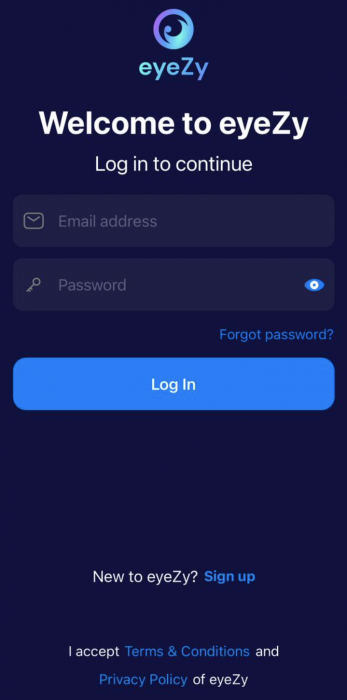In the digital world, ensuring the safety of your loved ones, especially children, is paramount. Eyezy, a sophisticated parental control application, serves as an ideal solution for this purpose. What’s even better? It offers flexible installation methods to suit your needs. This guide explores the various ways to install Eyezy on an iPhone, be it via Eyezy iCloud Sync, the Eyezy Mobile App, Eyezy Wi-Fi Sync, or the Eyezy Jailbreak method. Each of these methods has its own unique set of steps and considerations, so let’s dive in and explore them in detail.
What is Eyezy?
Eyezy is a cutting-edge application designed for parental control. Its core mission is to provide parents with an extensive snapshot of their children’s online activities, with a view to creating a safer and healthier digital landscape for kids. This tool is aimed at ensuring that children’s interactions online are secure and responsible.
Compatible with both iOS and Android devices, Eyezy presents a wealth of potent features that grant parents the ability to monitor various facets of their child’s digital life. These encompass:
- Text messaging
- Private social media conversations
- Installed applications
- Photos and videos
- Browsing history
- Location tracking
Eyezy sets itself apart with a suite of functionalities specifically designed to address the needs of parents:
- Social Spotlight: This feature unveils all private chats on your child’s device.
- Magic Alerts: This feature provides real-time notifications about potentially harmful dialogues or searches.
A unique characteristic of Eyezy is its stealth mode, ensuring that the child remains unaware of the ongoing monitoring, allowing for unobtrusive safeguarding of their digital welfare.
In essence, Eyezy is more than just an application; it’s a digital parenting tool. It’s tailored to foster a safe digital environment for children while offering parents the peace of mind that comes from knowing their child’s online activities are being monitored. For busy parents or those wishing to keep a proactive eye on their child’s digital life, Eyezy offers an effective, robust solution.
Whether you choose the Eyezy iCloud Sync, Eyezy Mobile App, Eyezy Wi-Fi Sync, or the Eyezy Jailbreak method, you’re empowered with the ability to non-intrusively monitor your child’s digital interactions. This helps ensure their online behavior remains healthy and secure, giving you the peace of mind you seek as a parent in today’s digital world. Eyezy has provided quick tutorial videos for each installation method on their official YouTube channel:
Eyezy Installation with iCloud Sync
Eyezy iCloud Sync is a powerful and non-invasive method for monitoring an iOS device. This feature allows you to access critical information on your child’s phone without requiring a direct installation of anything on their device. The process is simple and straightforward, making it a preferred method for many.
With Eyezy iCloud Sync, you can:
- Discover who they interact with using the Phone Analyzer, which reveals the contacts saved on their phone.
- Uncover what’s on their device through the Files Finder, enabling you to view the photos and videos stored on their device.
- Stay in the loop with Magic Alerts that provide real-time updates about important events, such as emails, tasks, locations (if Family Sharing is on), and reminders appearing on their phone.
To get started with Eyezy iCloud Sync, you will need their iCloud credentials and one-time access to their phone to check the confirmation code.
Here’s a step-by-step guide to setting up Eyezy iCloud Sync:
Step 1: Visit your personal Eyezy iCloud Sync login page and sign in to your Eyezy account.
Step 2: Enter the iCloud credentials of the device you wish to monitor.
Step 3: Look for an Apple ID verification code on the target device and enter it on the Eyezy website when asked.
💡 Remember, an email will also be sent to the Apple ID owner, so you need to have access to their email.
Please note that Eyezy iCloud Sync is only compatible with iOS devices, and the iCloud backup must be enabled on the device you want to monitor. Also, location tracking is only available if Family Sharing is enabled on the target device.
Overall, Eyezy iCloud Sync provides a non-invasive and effective method for parents to keep track of their children’s digital interactions. With its seamless setup process and powerful features, Eyezy iCloud Sync proves to be an excellent tool in maintaining a safe and healthy digital environment for your child.
Eyezy Installation via Wi-Fi Sync
Eyezy Wi-Fi Sync serves as an outstanding, easy-to-use feature allowing you to stay updated on your child’s online activities every time they connect to your Wi-Fi network. Simple to set up and even simpler to operate, Eyezy Wi-Fi Sync provides a seamless avenue to access the information you need.
The main advantage of Eyezy Wi-Fi Sync is its covert operation – your child remains oblivious to the monitoring, ensuring their privacy while you maintain peace of mind.
Here are the top features of Eyezy Wi-Fi Sync:
- Social Media Monitoring: Eyezy’s Social Spotlight gives you access to their text messages and chats on various social media platforms such as WhatsApp, KiK, and Line.
- Call Logs: With Phone Analyzer, you can see their incoming and outgoing calls, including details like the date, time, and duration of each call.
- More Power: Eyezy Wi-Fi Sync offers you more than just the basics. With this powerful feature, you can dig deeper into their online activities, allowing for comprehensive digital monitoring.
Setting up Eyezy Wi-Fi Sync is a simple process that takes just a few steps:
Step 1: Install the Eyezy application on your Mac or PC.
Step 2: Connect the iPhone you want to monitor using a USB cable.
Step 3: Allow the Eyezy app to gather information from the iPhone via Wi-Fi. Once complete, you’ll be able to view their texts, WhatsApp chats, and more.
Step 4: Disconnect the iPhone, and you’re all set to start monitoring.
Eyezy Wi-Fi Sync brings powerful, effortless monitoring right to your fingertips. With this feature, you can ensure your child’s online activities are safe and appropriate, bringing you peace of mind in our digital age.
Eyezy Mobile App
The Eyezy Mobile App is another efficient tool that provides a direct monitoring solution for your child’s phone. This app, available on the App Store, offers the benefit of immediate access to your child’s phone activities and interactions.
With a user-friendly interface and easy-to-follow steps, installing the Eyezy app on your child’s iPhone is a breeze. Here is a quick guide to help you get started:
Step 1: Download the Eyezy app from the App Store by clicking on the link.
Step 2: Once the app is downloaded, open it on the iPhone you wish to monitor.
Step 3: Tap on the ‘Login‘ button, which will prompt you to enter your login credentials.
Step 4: Enter your login details, including your registered Eyezy account’s username and password. After entering the necessary information, tap ‘Log in’ to access the app’s features.
Now you’re all set! The Eyezy app is installed on the iPhone, allowing you to gain insights into your child’s digital world. The app’s robust capabilities ensure you stay updated with their online activities, fostering a secure digital environment for your child.
The Eyezy Mobile App is a blend of convenience, efficiency, and powerful monitoring capabilities, ensuring parents can maintain their peace of mind in an increasingly digital age. Remember, while the use of technology comes with countless advantages, keeping our children safe online remains our primary duty. Eyezy assists in this endeavor, making it a valuable tool for every parent.
Installing Eyezy on a Jailbroken iPhone
Jailbroken iPhones unlock a world of opportunities for Eyezy users, allowing access to some of the most sought-after and robust features of this cutting-edge parental control application.
Eyezy Jailbreak offers an exceptional range of features, including:
- Keystroke Capture: Keep track of every word typed on the device.
- Social Spotlight: Monitor texts and chats to understand your child’s social interactions.
- Pinpoint: Keep an eye on their location and know when they’re on the move.
- Magic Alerts: Get notified about important activities and events.
All this and much more can be at your fingertips in a few simple steps. Here’s your guide to installing Eyezy on a jailbroken iPhone:
Step 1: Register an Eyezy account and select a membership that suits your needs.
Step 2: Log in to your account and choose ‘Eyezy for a jailbroken phone‘ as the installation method.
Step 3: Connect the jailbroken iPhone you want to monitor to your Mac or Windows computer using a USB cable.
Step 4: Install an app called Cydia for jailbreaking on your computer and follow the instructions provided by the app to jailbreak the device.
Step 5: After jailbreaking, log in to your Eyezy account and click the “Get Started” button.
Step 6: Select the device type (Apple, iOS).
Step 7: Select the “Jailbreak” solution and follow the instructions to complete the installation of Eyezy.
However, before you proceed, ensure you have access to the jailbroken phone you wish to install Eyezy on. Keep in mind that this method is limited to certain iPhone models and versions of iOS.
For a visual guide on how to install Eyezy on a jailbroken iPhone, check out this helpful video on the official. This step-by-step tutorial will take you through the process and help you overcome any potential roadblocks along the way.
👉 FAQ
Conclusion
The online safety of our children is a top priority in our increasingly digital world. Eyezy, an innovative parental control application, offers a comprehensive solution, making the task of monitoring our children’s digital lives simpler and more effective. With flexible installation methods tailored to the unique needs of every iPhone type, Eyezy provides a range of powerful tools to ensure your child’s online activities are safe and responsible.
Whether you choose the ease of Eyezy iCloud Sync, the direct access of the Eyezy Mobile App, or the power of Eyezy Jailbreak, you can be assured of effective, non-intrusive monitoring. These solutions are designed to give you comprehensive insights into your child’s online interactions, promoting a healthy and secure digital environment for them.
In essence, Eyezy is more than just an app—it’s a full-scale digital parenting tool aimed at creating a safer online space for your children. With its robust features, such as the Social Spotlight and Magic Alerts, and its stealth mode of operation, Eyezy stands as a reliable partner in safeguarding your child’s digital well-being. For parents seeking to balance multiple responsibilities or wishing to proactively monitor their child’s digital life, Eyezy serves as a powerful and efficient solution.