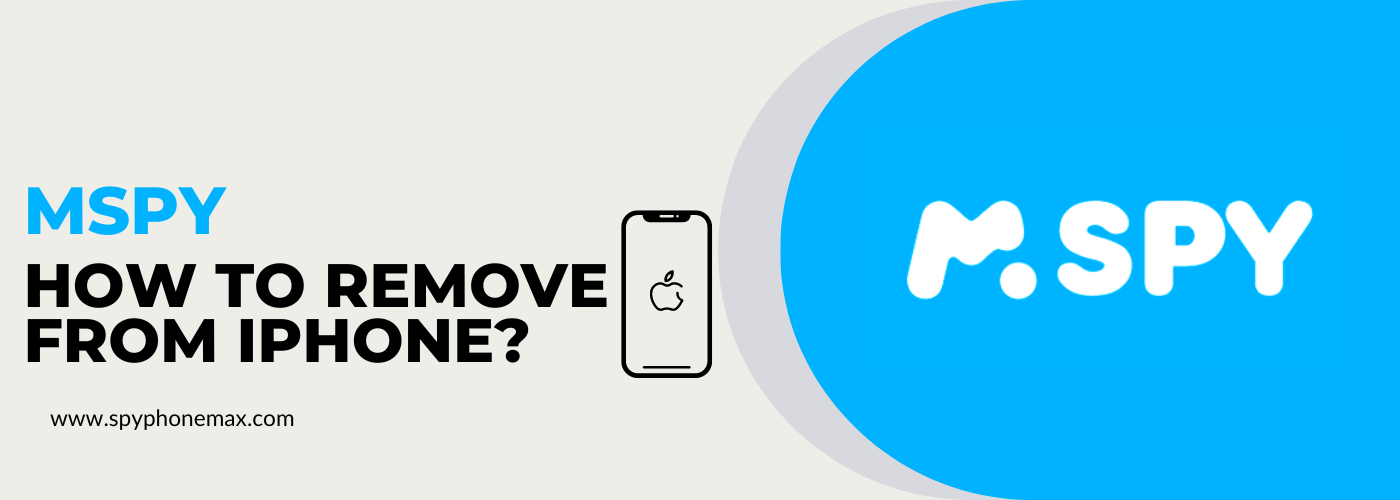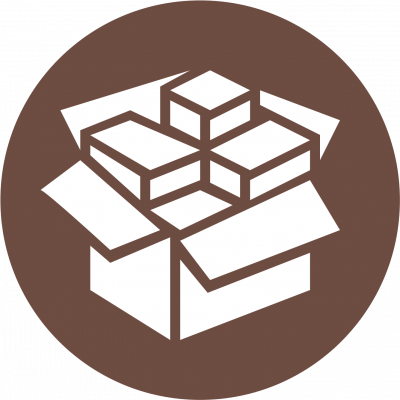mSpy is a popular monitoring application designed to keep track of phone activities. Though it serves useful purposes like parental control and employee monitoring, misuse can lead to an invasion of privacy. So if you suspect mSpy intrusion on your iPhone, it’s crucial to take swift action.
Are you suspicious that your iPhone may be under surveillance with mSpy? Worry not. This comprehensive guide on how to remove mSpy from your iPhone will help you regain your privacy. We will cover each step in detail to ensure a hassle-free mSpy removal process.
Signs That mSpy Might Be Installed on Your iPhone
While mSpy serves a legitimate purpose, especially in monitoring the online activities of minors for their safety, it has the potential for misuse. In the wrong hands, this software can become a tool for stalking, cyberbullying, or infringing upon someone’s privacy without their consent.
Unscrupulous individuals may install mSpy on a person’s iPhone without their knowledge to gain access to their private conversations, photos, emails, social media interactions, and location data. Removing mSpy becomes crucial in these instances to preserve personal privacy and maintain control over personal information.
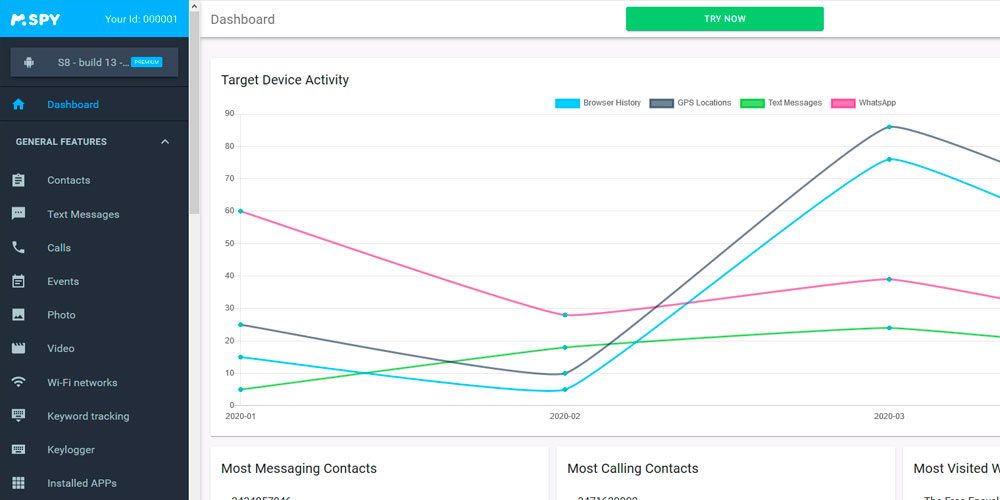
Detecting mSpy is not straightforward because the application is designed to operate stealthily. However, certain signs could indicate the possible presence of mSpy on your iPhone:
- 🪫 Unexpected Battery Drain: If you notice your iPhone’s battery is draining faster than usual, it could be a sign of mSpy or other spyware running in the background.
- 🫠 Overheating: If your iPhone frequently overheats when you’re not using heavy applications or functions, it could indicate that background processes, like those used by mSpy, are in operation.
- 📈 Data Usage Spikes: An unexplained increase in data usage may also suggest that mSpy is installed on your iPhone. The software uses data to send the information it collects to the person monitoring your device.
- 📴 Sluggish Performance: A sudden drop in your iPhone’s performance could indicate that a spyware app is running. If your device is slower than usual, especially if it’s a newer model, you might want to investigate.
- 🔊 Background Noise During Calls: Some users have reported hearing strange background noises during phone calls. While this could be due to poor reception or other issues, it can also be a sign of spyware.
- 📲 Physical Access to Your Device: If someone had physical access to your unlocked iPhone for an extended period without a satisfactory explanation, they might have installed mSpy or similar software.
If you notice any of these signs, consider taking action. Keep your iOS updated, change your passwords frequently, enable two-factor authentication, and regularly check for unknown applications on your device. If all else fails, you may want to consider performing a factory reset, though this should be the last resort as it will delete all your data. Remember, your data and privacy are paramount.
mSpy Removal from iPhone – A Comprehensive Two-Step Process
As previously mentioned, there are two main ways to remove mSpy from your iPhone. The method you’ll use depends largely on whether or not your iPhone is jailbroken. Let’s delve a little deeper into each of these methods.
Removing mSpy with Two-Factor Authentication for Non-Jailbroken iPhones
If your iPhone hasn’t been jailbroken, removing mSpy is a relatively straightforward process. Here’s a detailed guide on how to go about it:
Change Your iCloud Password:
- Open the Settings application on your iPhone.
- At the top of the settings menu, you’ll see your Apple ID profile. Tap on it to access your account settings.
- In your Apple ID menu, locate and select Password & Security.
- Tap Change password and enter your new password following the prompts. Remember to choose a strong password that’s hard to guess.
Enable Two-Factor Authentication:
- Still within the Password & Security menu, you’ll find the Two-Factor Authentication option.
- Switch it on, following any prompts that may appear.
By changing your iCloud password and enabling two-factor authentication, you disrupt mSpy’s link with your account. If the app tries to reconnect, it will require a verification code, adding an extra layer of security to your account.
Removing mSpy with Cydia for Jailbroken iPhones
If your iPhone is jailbroken, the process becomes more complex, but it’s still possible to remove mSpy. You’ll need a third-party application called Cydia. Here are the steps to follow:
- Open the Cydia application on your iPhone. If it’s not already installed, you can download it from the Cydia website.
- Once inside the Cydia app, tap on Installed at the bottom of the screen. This will show you a list of all the applications installed on your iPhone through Cydia.
- From the list, look for an application called IPhoneInternalService. This is the name mSpy uses on jailbroken iPhones to hide.
- Tap on IPhoneInternalService to access its settings.
- At the top right of the screen, you’ll see the Modify option. Tap on it.
- From the options that appear, choose Remove. Confirm your choice if prompted.
These steps will remove the mSpy app from your iPhone. It’s worth noting that it’s generally more difficult to install spy apps like mSpy on iPhones that haven’t been jailbroken. Therefore, unless there’s a specific reason to jailbreak your iPhone, it’s safer to keep it in its original, non-jailbroken state.
After you’ve completed these steps, you should no longer have mSpy on your iPhone. However, to be completely sure, you might want to keep an eye out for any signs of spyware on your device. And remember, the key to avoiding these situations in the first place is to always maintain good security habits. This includes regularly changing your passwords, not opening suspicious emails or messages, and not leaving your iPhone unattended in public places.
👉 FAQ
Conclusion
Ensuring privacy in today’s interconnected world is crucial. This guide aimed to help you reclaim your digital security by instructing you on how to remove mSpy from your iPhone. The importance of preventive measures, like changing passwords regularly and enabling two-factor authentication, cannot be understated. If you suspect that your privacy has been breached with spyware like mSpy, taking immediate action is essential. And if you find the process challenging, don’t hesitate to seek professional assistance. Remember, your privacy is a right, not a privilege, so stay vigilant and stay safe.