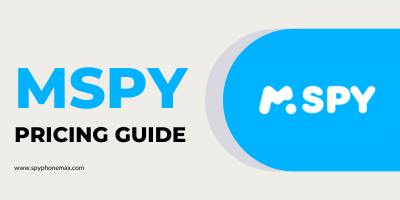In today’s rapidly evolving digital landscape, keeping tabs on your loved ones is not only essential but often challenging. mSpy is a leading mobile phone monitoring software that makes it incredibly easy to keep a watchful eye on loved ones or ensure the safety and productivity of employees. This app offers a quick and convenient way to discreetly monitor calls, messages, and much more.
But one question remains: Do you have to install mSpy on the target phone?
Yes, you have to install mSpy on the target phone in order to use it. mSpy is a monitoring app that can be used to track the activity of a target phone. It can be used to track calls, text messages, social media activity, and more. However, in order to use mSpy, you must first install it on the target phone.
The installation process for mSpy is relatively simple. Once you have purchased a subscription to mSpy, you will be given instructions on how to install it on the target phone. The installation process will vary depending on the type of phone you are using. For Android phones, you will need to download the mSpy app from the Google Play Store. For iOS phones, you will need to jailbreak the phone before you can install mSpy.
Once you have installed mSpy on the target phone, you will be able to start monitoring its activity. You can access the mSpy dashboard from any web browser to view the data that is being collected. The mSpy dashboard will show you a list of all the features that are being monitored. You can also view the data that is being collected in real-time.
Below we will shed light on how mSpy works, its impressive features, the legality of its usage, and above all, how to install mSpy without access to the target phone.
Before we dive deeper into the detailed mechanics of mSpy installation, it’s crucial to grasp a basic understanding of what this software is all about.
How mSpy Works and Its Features
mSpy is a breeze to get running, providing an array of features to help you keep your loved ones safe. Some of its noteworthy features include:
- 📱 Call Monitoring: mSpy allows users to oversee all incoming and outgoing calls on the target phone. This includes timestamps, call duration, and the possibility of recording calls for later review.
- 💬 Text Message Tracking: This feature offers access to all text messages sent and received on the target device, even deleted messages. This can provide valuable insights into the target device’s communication.
- 📰 Social Media Monitoring: Considering the vast role of social media in today’s communications, mSpy permits the monitoring of popular social media apps such as Facebook, Instagram, WhatsApp, and more.
- 📍 GPS Location Tracking: mSpy’s precise GPS tracking offers real-time location updates of the target device. This is especially useful for parents concerned about their children’s whereabouts or employers looking to ensure employee safety.
- 🌐 Web Browsing History: mSpy’s web browsing history access lets you know which websites the target user visits, promoting safer browsing habits.
💡 We have a more in-depth and detailed article on how mSpy works. You can find it here.
⚖️ Legal Aspects of Using mSpy Without the Target Phone
When considering the use of a monitoring application like mSpy, one of the most crucial factors that come to mind is its legality. Given the privacy implications associated with such software, it’s important to understand the legal boundaries.
The good news is that mSpy itself is completely legal. Its purpose is to provide a monitoring solution for lawful use. However, the legality of its usage depends significantly on how and why you’re employing this tool.
Parents can lawfully use mSpy to keep track of their minor children’s digital activities, as this falls under the umbrella of parental responsibility. Ensuring the well-being and safety of your children, particularly in the vast digital space where potential risks abound, is not just a right, but a duty.
Moreover, in the context of business, employers can also legally use mSpy on company-owned devices, granted they have informed their employees about the monitoring software. This use case ensures the protection of company data and helps maintain productivity levels within the workplace.
❗ Nevertheless, it’s vital to note that using mSpy without the consent of the device’s owner (if the owner is an adult) is typically considered illegal. The laws around this can vary depending on the jurisdiction, so it’s crucial to understand the local laws applicable in your region before proceeding with the use of mSpy.
In conclusion, mSpy can indeed be used legally and ethically. It serves as an essential tool to safeguard your children or protect business assets. But remember, it’s essential to respect privacy laws and use this tool responsibly and within the legal boundaries of your specific context.
Installing mSpy Without the Target Phone: A Walkthrough
Method 1: iCloud Sync
mSpy offers the simplest method to install without the target device – iCloud Sync. For this, the backup must be enabled on the target iPhone, and you must have access to their iCloud data.
Steps for iCloud Sync:
- Purchase a mSpy subscription and choose your iOS device.
- Select the iCloud Sync installation method and follow the prompts.
- Log in to mSpy using your credentials.
- Provide your loved one’s device iCloud credentials to connect.
- You’ll receive two notifications, one to iCloud email and one to the target phone.
- Enter the 6-digit code from the target device to complete the link process.
- Wait while the data is collected, which could take 10-20 minutes.
- Once complete, you’ll have access to information from your loved one’s phone.
Method 2: Wi-Fi Sync
Wi-Fi Sync is another solution offered by mSpy for monitoring an iPhone.
Steps for Wi-Fi Sync:
- Install the Wi-Fi sync app (included in your subscription) onto your Mac or PC.
- Connect the target iPhone to your computer with a USB cable.
- The app will back up all the data from the targeted phone and sends it to your personal account.
- Once the backup is complete, disconnect the iPhone.
- Make sure the target iPhone and your PC/Mac are connected to the same local Wi-Fi network for continued monitoring.
💡 For a more detailed step-by-step guide on mSpy installation on iPhone, check out this article, and for Android phones, refer to this guide.
Also, check out the video below about how to install mSpy on the target phone.
👉 FAQ
To help you better understand mSpy and its workings, let’s address some of the most frequently asked questions:
Conclusion
The digital landscape today is vast and complex. With the increasing influence of technology on our daily lives, it’s more important than ever to ensure the digital well-being of our loved ones, and to safeguard sensitive data. This is where mSpy, with its diverse features and intuitive installation processes, steps in.
Regardless of whether you’re a concerned parent looking to safeguard your child in the digital world, or a business owner aiming to secure your company data, mSpy offers a robust, versatile, and easy-to-install solution to your monitoring needs. What makes mSpy particularly compelling is its flexibility in installation. You can install mSpy even without physical access to the target device, providing a valuable solution for remote monitoring.
mSpy is now more accessible than ever. Right now, you have the opportunity to get mSpy at a 50% discount. Don’t miss out on this chance to bring ease and peace of mind to your digital monitoring efforts at an excellent price by visiting the link here.
Remember, staying informed and maintaining control over digital activities is not an invasion of privacy, but a responsible step towards ensuring safety and security in the digital age. Choose mSpy as your partner in this endeavor and navigate this complex landscape with confidence and serenity.