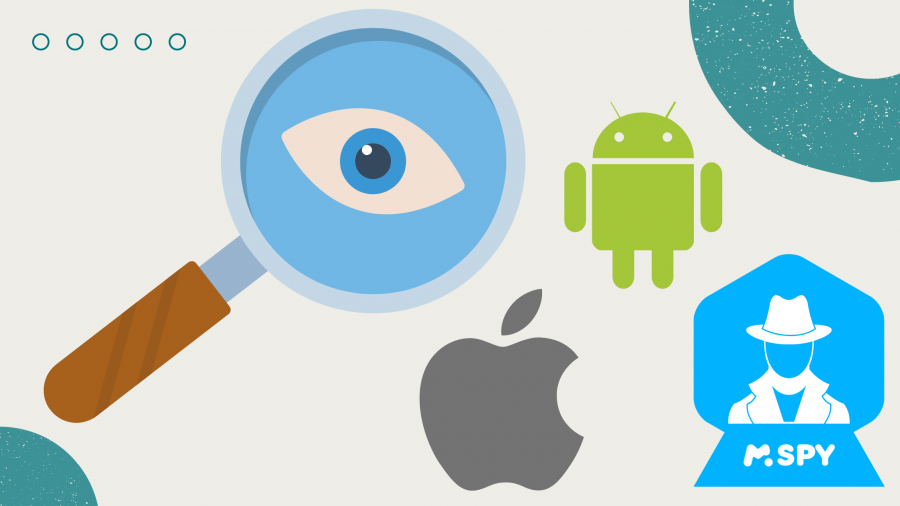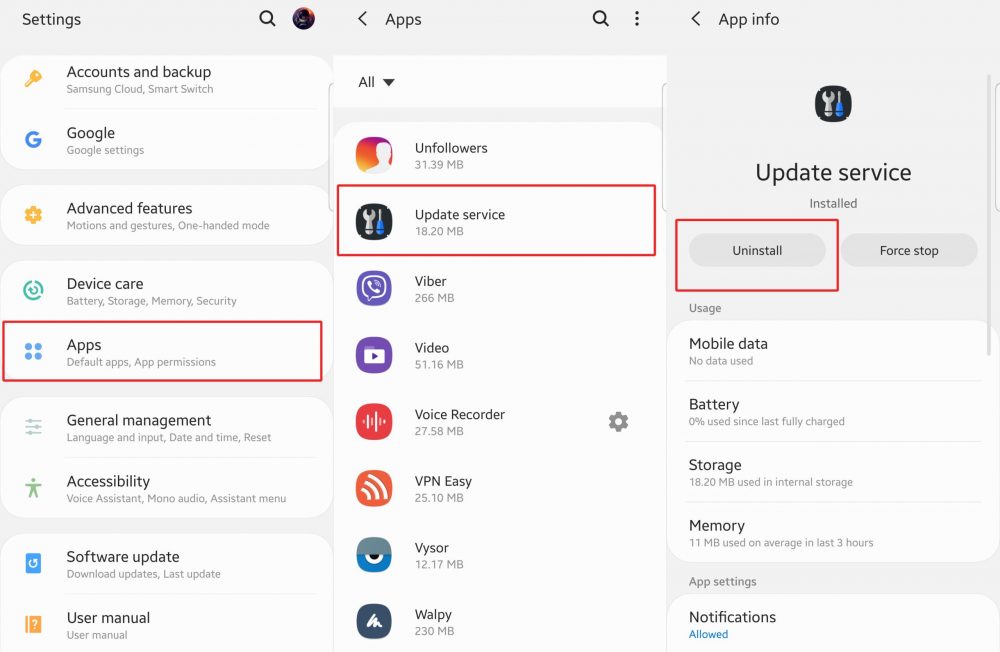You’ve probably heard of mSpy, a widely popular smartphone surveillance app. But a burning question that crosses many users’ minds is: is mSpy detectable? Can the target phone user discover the application on their device? Let’s explore this topic in depth.
What is mSpy and How Does it Work?
mSpy is a sophisticated surveillance application used mainly for parental control and business security. It provides a platform for tracking phone activity, including text messages, call logs, browsing history, and GPS location.
The functionality of mSpy revolves around the acquisition and transmission of data from the target device to a user-friendly web-based dashboard. Let’s break down this process in more detail.
- Installation Process. Firstly, to leverage the features of mSpy, it must be installed on the device to be monitored. The process slightly differs for iOS and Android platforms. For iOS, if you have the iCloud credentials of the target device, physical access is not required. For Android, on the other hand, you need physical access to the device for the initial setup.
- Data Collection. Once installed, mSpy starts its surveillance operation. It collects various types of data, including call logs, text messages, emails, social media activity, web browsing history, and location information, among others. mSpy can also record keystrokes and capture screenshots, providing even more detailed insight into device usage.
- Data Transmission. The collected data is then securely transmitted to mSpy’s servers. The software uses advanced encryption protocols to ensure the data’s integrity and privacy during this transmission.
- Data Monitoring. The end user can access the collected data through an online dashboard, available on the mSpy website. The dashboard is designed with user-friendliness in mind, making it easy for users to navigate through the vast array of data collected from the target device. You can view real-time data or historical logs, depending on your monitoring needs.
- Stealth Mode. A noteworthy aspect of mSpy is its stealth mode. Once installed, the app icon is hidden, and the app runs in the background without alerting the device user, making it virtually undetectable.
💡 The detailed workings of mSpy including its features and capabilities have been extensively reviewed on our website. For a comprehensive understanding of how mSpy works, please refer to the following article: How does mSpy work?
Is mSpy Detectable?
The detection of mSpy can be a challenging endeavor due to its stealthy operation, which varies depending on the device’s operating system. The software is crafted with sophisticated techniques to remain as covert as possible. However, its detectability isn’t the same across all devices.
☝️ On iOS Devices
mSpy works differently on iOS devices compared to Android. It leverages the iCloud backup feature of the device to gather the required data. Therefore, it doesn’t need to be physically installed on an iPhone or an iPad, rendering it virtually undetectable.
To use mSpy with iOS, you need the iCloud credentials of the target device. Once configured, the software accesses iCloud backups and extracts relevant data, which it then presents in the user dashboard. Because it operates entirely through iCloud and does not leave a physical footprint on the device, detecting mSpy on an iOS device is nearly impossible without specialized knowledge or software.
However, one potential sign of mSpy operation could be unusual or increased data usage on the iCloud account. Yet, this alone may not be conclusive evidence of mSpy’s presence.
☝️ On Android Devices
On Android devices, the operation of mSpy is slightly different and marginally more detectable. For mSpy to work on an Android device, it needs to be installed directly onto the phone. This involves downloading and installing an APK file, which then runs silently in the background.
Once installed, the mSpy app hides its presence by eliminating its icon from the app drawer, making it invisible to the casual observer. The app does not show up in the list of active applications and does not trigger notifications, thus maintaining a low profile.
However, on an Android device, detecting mSpy can be possible for a vigilant and informed user. Signs might include sudden battery drain, increased data usage, or the device behaving unusually. Tech-savvy users could potentially find the mSpy app during a deep dive into the device’s system settings.
It’s also worth noting that some advanced security or anti-malware apps could potentially identify mSpy or similar spyware apps. Therefore, while mSpy is less detectable on an Android device than on iOS, a thorough inspection and the right tools could potentially unearth its presence.
Overall, the developers of mSpy have gone to great lengths to ensure the software remains as undetectable as possible, making the task of discovering its presence a challenging one.
👀 Common Signs of mSpy Detection
While mSpy is designed to remain covert, it’s not entirely invisible. Certain signs could indicate the presence of mSpy or similar surveillance apps on your device. It’s important to remember that while these signs can suggest the presence of spyware, they can also be symptomatic of other issues. Therefore, these should be used as preliminary indicators rather than definitive proof.
- 🔎 Unusual Phone Behavior. One of the most common signs that might indicate the presence of mSpy is changes in your phone’s behavior. This could include sudden or frequent crashes, slow response time, or the device restarting unexpectedly. While these issues can certainly stem from other problems such as hardware faults or other types of software glitches, a sudden onset of these issues could potentially be a sign of spyware. Furthermore, you might notice some strange background noises or echoes during calls, which can sometimes occur due to the call recording feature of apps like mSpy.
- 🪫 Battery Drain. Another symptom of potential spyware infection is a rapid battery drain. Monitoring apps like mSpy runs continuously in the background, collecting data and transmitting it over the internet. This constant operation can consume more battery power than typical apps, leading to a noticeable decrease in battery life. If your device’s battery is draining more quickly than usual, it might be worth investigating the presence of mSpy or similar apps.
- 📈 Data Usage Spike. A sudden or significant increase in data usage can also be a telltale sign of a spyware app. mSpy collects a plethora of data from the target device, including calls, texts, emails, location data, and more. This information is then transmitted over the internet to mSpy’s servers, a process that uses data. If you notice a spike in your data usage that can’t be accounted for by your regular internet activities, it might be an indication of a spyware application.
- 🫠 Overheating. Your phone might also start to overheat more than usual if there’s a spyware app installed. Because these apps are working continuously, they can cause your device to work harder, leading to increased heat production. While it’s normal for devices to warm up during use, consistent overheating when the device isn’t being heavily used can be a sign of mSpy or similar software.
Remember, these signs are just possible indicators of spyware and might not conclusively mean your device is monitored by mSpy. However, if you notice several of these signs simultaneously, it may be worth investigating further.
Steps to Detect mSpy on Your Device
If you suspect that mSpy or similar spyware might be installed on your device, there are several ways to investigate. The process varies slightly depending on the device’s operating system.
iOS Checking Methods
For iOS devices, mSpy operates through iCloud backups, making it harder to detect. However, there are a few methods you can use to check for its presence.
- Check iCloud Backups: Access your iCloud account and check the last backup time. If backups are happening more frequently than you’ve set them to occur, it might be an indication of mSpy operation.
- Check Data Usage: Review your data usage statistics, specifically for iCloud. If you notice a substantial increase without a corresponding increase in your regular activities, it could be due to mSpy transmitting data.
- Change iCloud Password: If you suspect that mSpy is being used to monitor your device, consider changing your iCloud password. This will prevent any new data from being accessed. However, this won’t affect data that has already been collected.
- Two-Factor Authentication: Enabling two-factor authentication can add an extra layer of security. This requires any new device or software to be verified before accessing your iCloud data.
Android Checking Methods
On Android devices, mSpy needs to be physically installed, making it a bit easier to detect. Here are some methods:
- Check Running Services: Go to your device’s settings, select ‘Developer Options,’ then check ‘Running Services.’ If mSpy or any other suspicious service is running, it might be listed here.
- Check Installed Apps: Review the list of installed apps on your device. Although mSpy usually hides its app icon, in some cases it may still appear.
- Use Antivirus Software: There are several antivirus apps available for Android that can scan your device for spyware. Note that mSpy may not be detected by all antivirus apps due to its advanced stealth features.
- Check Data Usage: Much like iOS, a spike in data usage on your Android device could also indicate the presence of mSpy, as the app uses data to transmit the monitored information.
- Factory Reset: As a last resort, if you strongly suspect the presence of mSpy but can’t locate it, performing a factory reset will remove all apps and data, including potential spyware. Please note, this should only be done after backing up important data.
These methods can help detect the presence of mSpy or similar spyware on your device. However, they may not be 100% foolproof due to the sophisticated design of such software. If you suspect your device is being monitored, it may be worth consulting with a professional.
How to Remove mSpy?
If you wish to remove mSpy from your device or you suspect its presence and want to delete it, you can do so with a few steps. The process for removal is slightly different between Android and iOS. Here, we will focus on removing mSpy from an Android device, as mSpy’s operation through iCloud on iOS devices does not involve physical installation on the device.
Steps to Delete mSpy from an Android Device
- Access Device Settings: Usually marked with a cog icon, this is where you’ll begin the process.
- Navigate to Apps or Applications: Within the settings, locate the section that lists all the applications installed on your device.
- Locate Update Service App: mSpy disguises itself under the name ‘Update Service’ on Android devices. Find this app in the list.
- Uninstall: Once you’ve located the ‘Update Service’ app, tap ‘Uninstall’ to remove mSpy from the device.
By following these steps, you should successfully remove mSpy from the target Android device. If mSpy was installed on your device without your consent, you might want to take further actions like changing passwords, enabling two-factor authentication, and contacting relevant authorities if necessary.
❗ Important Information:
- If the monitored individual detects and deletes mSpy from their phone, the person monitoring (you, in this case) will be notified immediately. Alerts will also be sent if the target device is damaged, and mSpy can’t work.
- You can link various devices to your mSpy account without changing a subscription. However, you can track only one device at a time. To start monitoring another device, you need to remove mSpy from the previous target phone and reinstall it on the new one.
- When you install mSpy on a target device, you have the option to remove its icon. This is recommended if you don’t want the user to detect mSpy on their phone.
- If you need technical support, mSpy customer support managers are available to help. You can request free support services via chat, email, or phone. For personalized assistance and step-by-step guidance on installing or uninstalling mSpy, you can opt for the Support Priority line.
- For assistance in installing mSpy or rooting/jailbreaking a target phone remotely via TeamViewer, you can purchase mAssistance.
Steps to Delete mSpy from an iPhone Device
While mSpy doesn’t physically install itself on iOS devices (as it operates via iCloud), if you suspect mSpy has been used to monitor your device, you can follow these steps to protect your privacy.
- Change iCloud Password: The first step to stop mSpy from accessing your data is to change your iCloud password. This ensures that even if your iCloud credentials were previously shared, they no longer provide access to your backups.
- Enable Two-Factor Authentication: By enabling two-factor authentication, you add a layer of security. This means that even if someone else knows your password, they won’t be able to access your iCloud data without verifying their identity.
- Review and Limit iCloud Backup: Review what data you’re backing up on iCloud and limit it if necessary. By excluding sensitive data from your iCloud backup, you reduce the amount of data that could be accessed by mSpy.
- Keep iOS Updated: Regularly update your device to the latest version of iOS. Apple continually releases security updates that fix vulnerabilities that could be exploited by apps like mSpy.
By taking these steps, you can restrict mSpy’s access to your iCloud data, effectively removing its monitoring ability. Remember, these steps only limit future access to your data. They do not impact data that may have already been accessed and collected.
Finally, if you suspect that mSpy was installed on your device without your consent, it’s recommended to change all your passwords and contact the relevant authorities if necessary.
👉 FAQ
Conclusion
mSpy, like any other spyware, is designed to remain undetected. While it’s more concealed on iOS, detection is still challenging on Android. By staying vigilant about the signs of spyware and regularly checking your device, you can maintain your privacy.